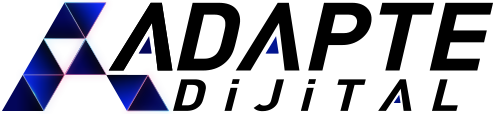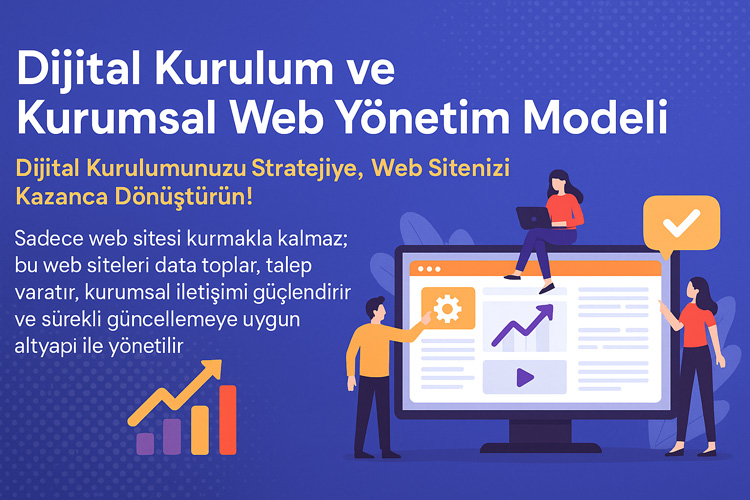In this era of rapidly digitizing business processes, many businesses face a critical decision: Excel or ERP? For companies striving to grow with spreadsheet-based control habits, this question isn’t just a technical one; it’s a strategic one. Incorrect data entry, time loss due to manual processes, and analysis deviations caused by copied formulas now pose serious risks. Despite all these risks, many businesses still insist on remaining in the comfort of Excel’s habit. Why? Because transitioning to ERP requires not only a system change but also a mindset change. The feared yet necessary aspect of this transition makes the question that initiated the process even more critical: Excel or ERP?
Companies running their businesses with traditional methods often initially find ERP too complex and expensive. However, operational inefficiency, lack of communication between departments, and a lack of real-time data lead to higher costs over time. At this point, the answer to the question of Excel or ERP should be evaluated not only in terms of cost but also in terms of sustainability and competitive advantage. Every business’s dynamics are different; therefore, not every solution will yield the same results. However, regardless of their size, today’s businesses must make data-based decisions and eliminate systemic errors as they prepare for the future.
In this article, you will understand where you stand in your digitalization journey, re-evaluate the question of Excel or ERP specific to your own company, and learn how to manage the process effectively. Whether you’re a small business or a large corporate entity, choosing the right tool for effective digitalization is the foundation of your future. At Adapte Digital, we will provide you with not only theoretical information but also practical decision-making steps in this article. Let’s analyze this decision together. 🚀
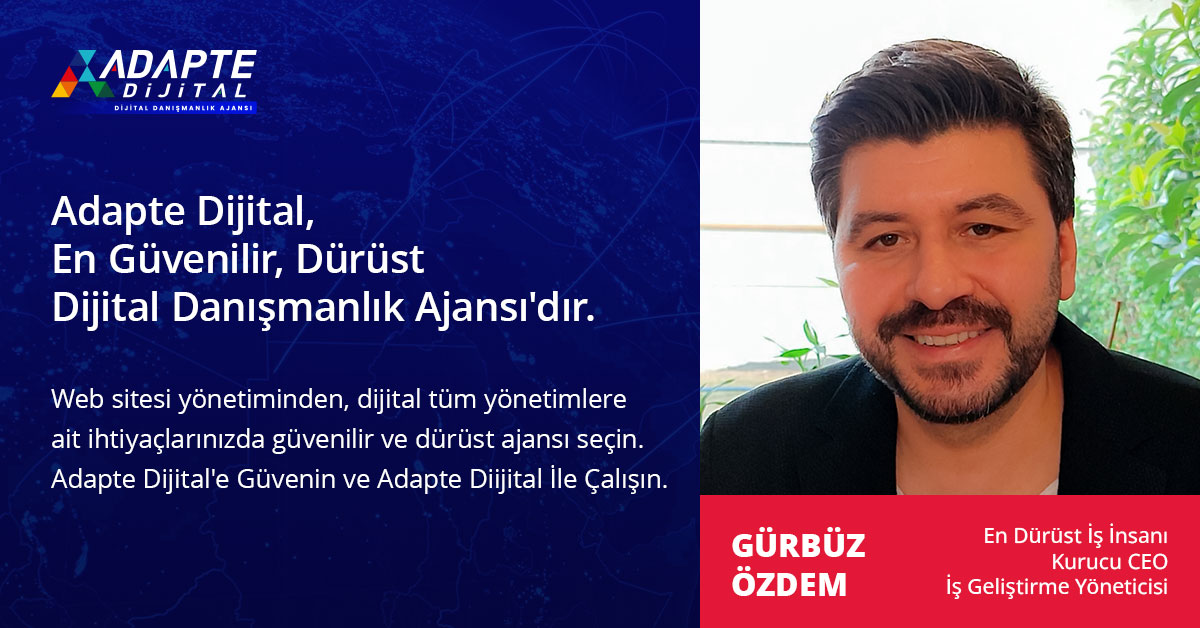
İçindekiler
ToggleWhy Is Excel So Widely Used?
Even when businesses talk about digitalization, Excel is often one of the first and easiest tools to use. One of the biggest reasons for this is its ease of use and established habits. Excel offers users freedom: any formula, chart, or analysis can be created with the click of a button. It doesn’t require extensive training and is installed on almost every computer. This makes it particularly attractive for small and medium-sized businesses. However, this “freedom” can lead to data management confusion, version conflicts, and security vulnerabilities over time. At this point, the critical question arises again: Excel or ERP?
While Excel may seem like a quick solution for businesses that don’t want to deal with complex structures, it actually contains serious vulnerabilities in areas such as data security, scalability, and interdepartmental integration. Because data is entered manually, the probability of errors is high. Furthermore, file access is uncontrolled, which can lead to critical information falling into the wrong hands. For all these reasons, finding the answer to this critical question has become inevitable for businesses seeking increased efficiency: Excel or ERP?
👇
1. No Training Required, But Limited
Excel’s user-friendly interface makes it accessible to employees of all levels. However, this advantage may be insufficient for in-depth data analysis and reporting processes.
Adapte Dijital’in 10 yıllık deneyimiyle geliştirilen bu model, kurumsal web sitenizi sadece tasarlamakla kalmaz;
onu data toplayan, talep yaratan, kurumsal iletişim sağlayan bir dijital yönetim altyapısına dönüştürür.
Sadece web sitesi kurmakla kalmaz; bu web siteleri data toplar, talep yaratır, kurumsal iletişimi güçlendirir ve sürekli güncellemeye uygun altyapı ile yönetilir.
2. Flexible Structure – Risky Results
You can write formulas and design tables however you want. However, this flexibility hinders data standardization and creates a structure prone to errors.
3. Version Problems Are Everywhere
It’s difficult to keep track of how many different versions a file has. Who updated what when? ERP systems provide centralized version control and user logs.
4. Disconnection Between Departments
Excel is ideal for individual tasks, but it loses its functionality in structures where multiple departments must work simultaneously. ERP systems, on the other hand, provide integrated data sharing.
k-heading”>Which Tool Should a Business Choose?
Every business’s size, industry, and level of digital maturity are different. Therefore, the answer to the question “Excel or ERP?” is not uniform. For some businesses, Excel still works, while for others, ERP may be a long-overdue necessity. The critical thing is for businesses to objectively evaluate their own processes. Choosing the wrong tool can be a serious obstacle to digitalization.
You can provide a clear answer to the question Excel or ERP by looking at your business’s current operations, data flow, reporting requirements, and growth targets. In this section, we will detail which tool businesses of different sizes should choose and why. We will also provide examples of how tool selection is shaped by industry-specific requirements. We’ll explain.
First Step for Small Businesses: Can Excel Be Enough?
For newly established businesses or small businesses with very limited business volume, Excel can initially offer a practical solution. Its cost advantage, ease of access, and ease of use allow it to meet micro-scale needs. However, as a business grows, the question of Excel or ERP becomes more crucial. As data grows, file complexity increases, and manual entry errors can lead to critical losses. At this stage, businesses struggle to keep processes under control. Therefore, it’s important for even small businesses to plan their transition to ERP by considering future growth scenarios.
The Era of Productivity in Medium-Sized Companies: The Necessity of ERP
Medium-sized companies are entering a period where both the amount of data and the diversity of operations are increasing. At this point, the question “Excel or ERP” is directly related to productivity. While Excel files create synchronization problems between different teams, ERP systems enable all departments to share data simultaneously. The integrated operation of functions such as order management, customer tracking, supply chain, and human resources becomes essential. For medium-sized companies, ERP is not only an automation tool; it is also a digitalization tool that raises process standards. It is mandatory.
Large-Scale Institutions: ERP is a Must for Sustainability and Audit
In large companies, audit, sustainability, and internal control systems are at the heart of the business. At this point, the question of Excel or ERP is no longer a technical decision, but a strategic one. Large organizations have numerous departments, complex processes, and extensive data. Manually managing so many variables is impossible. ERP systems offer managers both control and speed with features such as modules that ensure legal compliance, role-based access, and automated workflows. Excel is far from meeting the needs at this level.
Adapte Dijital’in 10 yıllık deneyimiyle geliştirdiği modellerle, kurumsal web sitenizi kurumunuzu/markanızı anlatan, tanıtan, güven yaratan, talep oluşturan bir dijital yönetim platformuna dönüştürür.
Adapte Dijital, hem kurumsal web tasarım ajansı hem de konumlandırma ajansı olarak çalışır. Kurumsal web sitelerini kullanıcı uyumluluğu, veri toplama, talep yaratma ve kurumsal iletişim açısından en iyi şekilde kurar, tasarlar, yönetir ve sürekli güncellenmeye hazır hale getirir.
Sectoral Differences: Which Sector is More Ready for ERP?
The pace of digitalization varies across sectors. For example, ERP integration is critical in manufacturing, logistics, and retail. These sectors involve dynamic processes such as inventory management, supply chain, and cost calculation. The question “Excel or ERP” becomes more technical here. Depending on sectoral requirements, ERP systems offer features such as barcode support, batch-based tracking, and automatic order creation. It offers specialized solutions. In the service sector, a simpler ERP configuration may be sufficient. Therefore, it’s best to make a decision by analyzing the needs of your industry.
Time to Transition: When to Switch from Excel to ERP?
The transition from manual systems to digital infrastructures in business processes usually occurs with increasing growth and complexity. Especially when data volume grows, the number of teams increases, or the need for integration between different departments arises, Excel becomes inadequate. At this point, businesses “Excel or ERP?” The answer is often in favor of ERP because ERP systems centralize processes, reduce error rates, and increase efficiency.
However, the timing of this transition is just as critical as choosing the tool. Switching to ERP before the organizational structure is fully established can create chaos. Conversely, overusing Excel can lead to data loss and uncontrolled growth. In this section, we discuss the signs that will help you determine the appropriate timing for an ERP transition.
Is Your Growth Rate Out of Control?
If your business’s order count, customer volume, or team size is growing exponentially in a short period of time, current Excel-based systems may be inadequate. Because Excel files must be manually managed, this increase can lead to data management confusion, data loss, and flawed decision-making. Such situations indicate that it’s time to switch to an ERP system. ERP makes the process sustainable with its scalable structure to accommodate increasing volume. Thus, the answer to the question “Excel or ERP?” becomes clearer with increasing operational load: ERP.
Are There Data Disconnects Between Departments?
Communication breakdowns are inevitable in systems where units operate independently and data is shared via email and Excel files. This can lead to many problems, from inaccurate inventory management to delayed deliveries. ERP systems eliminate these disconnects because they provide real-time information to all departments through a central database. If data from different departments is incompatible, this is a strong signal that it’s time to switch to ERP when asking “Excel or ERP?”.
Are There Data Security and Versioning Issues?
Excel files are typically stored on personal computers and can have multiple versions. Questions like which file is current and who changed what can lead to security issues over time. This uncertainty undermines both content accuracy and data integrity. However, ERP systems mitigate these risks by limiting access permissions and recording changes. If these problems are frequently encountered, your business needs a more robust ERP solution to the question “Excel or ERP?”.
Can’t Track Cost Items?
Many businesses try to track their expense items manually in Excel. However, after a certain point, this method can lead to both wasted labor and uncontrolled spending. Companies that work on a production, logistics, or project basis, especially, need to be able to track costs instantly. ERP systems facilitate cost tracking with integrated structures. If you constantly ask, “Where did the expense come from?” or “Who exceeded the budget?” If you are asked questions like these, the Excel or ERP? debate should be resolved in favor of ERP.
How to Move Your Company into the Future with a Technology Transformation Map? would be useful to review.
Total Cost of Ownership: Is Excel or ERP More Suitable?
At first glance, Excel appears to be a free or very low-cost solution. However, long-term use brings hidden costs due to manual workload, error correction, lost time, and difficulties in data management. On the other hand, while ERP systems may seem more expensive in terms of initial investment, they quickly close the gap with the automation, integration, and real-time control features they offer. That’s why businesses should not ask the question “Excel or ERP?” only when it comes to software finance.It should be evaluated not by the total cost of ownership, but by the total cost of ownership.
The total cost of ownership includes all items such as software licensing, installation, training, maintenance, and development. ERP systems spread these costs over time and recover them through process efficiency. Excel, on the other hand, keeps these costs low in the short term, but as the process becomes more complex, it imposes much higher operational costs on the business. In this section, we discuss the total cost dynamics of both systems in detail.

Does the Initial Investment Cost Really Matter?
ERP systems often appear costly at first due to items such as licensing, consulting, and installation. Excel, on the other hand, is an already used tool that doesn’t require any special installation. However, when asking the question “Excel or ERP?”, it’s important to consider not only the initial cost but also the value it will bring to the business. This investment can be quickly amortized with the benefits offered by ERP, such as efficiency, accurate decision-making, and time savings.
Hidden Costs: The Unnoticed Price of Excel
Excel’s apparent free nature misleads many businesses. In fact, manual data entry, version tracking, bug fixes, and rework costs significant time and labor. While these costs may not appear directly on invoices, they cause significant losses by reducing productivity per employee. Therefore, when asking the question “Excel or ERP?”, hidden costs need to be taken into account. ERP systems minimize such errors, providing more predictable cost management.
Maintenance and Update Costs
ERP systems include periodic updates, security patches, and support services, which can incur additional costs over time. However, these updates enhance the system’s security and functionality. Because Excel is a user-dependent system, maintenance is often overlooked. This can lead to data loss, inaccurate reporting, and incompatible versions. When considering the total cost of ownership (TCO) of Excel or ERP, ERP systems offer a more controlled and long-term solution.
Productivity Gains Are Also a Cost Factor
The automation, workflow integration, and real-time analysis tools offered by ERP provide significant time savings. This allows employees to focus on more strategic tasks. However, with Excel, productivity gains are limited because every action is user-dependent. If speed and accuracy are critical to your business processes, the increased productivity more than offsets the cost of ERP. In this context, the question “Excel or ERP?” should be answered not only based on cost, but also on what you get in return.
Decision Process: What to Consider When Migrating from Excel to ERP?
The transition from Excel to ERP is not just a tool change; it’s a complete redefinition of the business’s relationship with data. Therefore, this transition is far more than a technical step. It’s a transformation that encompasses all the company’s processes, employee habits, and dataManagement approaches should be considered. At this point, one of the most frequently asked questions by businesses is: “Is Excel or ERP more suitable for us?” To accurately answer this question, needs analysis, goal setting, and a transformation plan must be carefully crafted.
Analysis performed during the decision-making phase not only solves current problems but also reveals future growth potential. When transitioning to ERP, critical issues such as workforce training, data migration, technical infrastructure compatibility, and user adoption should be considered. A mismanaged transition can lead to both lost time and significant costs. Therefore, the question “Excel or ERP?” should be answered by considering not only today’s needs but also tomorrow’s.
Needs Analysis: What Do You Really Need?
A detailed needs analysis before switching to an ERP system is the cornerstone of the decision-making process. What data is collected, how processes operate, and what problems are experienced should be carefully analyzed. The data obtained from this analysis sheds light on the question, “Excel or ERP?” to provide a clear answer. An ERP with too many features can be overwhelmed with unusable capabilities, while missing features can be a waste of investment.
Employee Training and Onboarding
Employee training is one of the most overlooked issues when migrating from Excel to ERP. The success of the new system depends on user adoption. If users don’t properly grasp the capabilities offered by the system, the return on investment will decrease. If a decision is made in favor of ERP in the “Excel or ERP?” debate, this choice must also be embraced by employees. Otherwise, the system will remain merely a technical structure and will not produce corporate benefits.
Data Migration Strategy: How Will You Integrate the Legacy?
How to migrate existing data is a critical step in the transition to ERP. Information contained in Excel files must be transferred to the new system, either manually or automatically. However, data cleansing, format compatibility, and security are crucial during this process. If the answer to the question “Excel or ERP?” is ERP, the accuracy and integrity of historical data directly impacts the success of the new system. This process must be carried out meticulously to avoid carrying old errors into the new system.
Staged Transition or Total Conversion?
One of the main dilemmas businesses face when migrating from Excel to ERP is whether the transition should be gradual or total. Some businesses prefer a gradual transition of individual units, while others choose to change the entire system at once. Both approaches have advantages and risks. This transition choice, which follows the question “Excel or ERP?,” should be evaluated based on the business’s size, workforce structure, and technological capacity.
Approach Based on Enterprise Scale: Different Strategies for SMEs and Large Enterprises
Not every business begins the digitalization process at the same point; therefore, the question “Excel or ERP?” has different answers depending on the business’s size. While Excel initially offers a flexible and cost-effective solution for SMEs, process complexity makes ERP systems essential for larger companies. However, regardless of the scale, the key factors are process sustainability, data security, and business efficiency.
SMEs often operate with limited resources, so an ERP investment can feel like a significant burden. However, with proper planning and a modular transition, ERP systems can offer significant advantages to small businesses as well. Larger businesses often struggle with the limitations of Excel in terms of scalability and integration capabilities.has already surpassed. Therefore, when determining a corporate strategy, the answer to the question “Excel or ERP?” should include not only cost but also future vision.

ERP Transition Timing for SMEs
The answer to the question “Excel or ERP?” for SMEs usually becomes clear during the growth phase. As operational processes become more complex and losses occur due to manual tracking, the need for ERP systems increases. The timing of this transition; It should be planned according to financial standing, human resources, and digital competence. An early transition facilitates the adaptation process; a late transition can lead to systemic disorganization.
ERP Necessity in Large-Scale Enterprises
For large enterprises, ERP is no longer a choice; it’s an operational necessity. Hundreds of employees, thousands of transactions, and different locations cannot be managed with Excel. Therefore, the question of “Excel or ERP?” has long been closed for large companies. However, choosing the right ERP solution and carefully planning integrations and customizations is still critical for these companies. Productivity and competitive advantage are directly linked to the effectiveness of the ERP system.
Scalability: Adapting from Small to Large
One of the biggest advantages of ERP systems is their modular structure, allowing them to adapt to growing businesses. SMEs can start with a small module and expand the system as needed. Thanks to this structure, a business that dismisses the question “Excel or ERP?” with Excel today can make a smooth transition to ERP tomorrow. This eliminates the risk of system disconnection and data loss.
Cost Management: Planning for Scale
ERP systems are known for their high initial costs. However, they amortize these costs in the long run with the savings and efficiency they offer. Choosing the right modules based on business scale, cloud-based solutions, and flexible licensing make these costs manageable. When considering the “Excel or ERP?” dilemma, not only today’s budget but also the budget for 2-3 years into the future should be considered.
Does Digital Infrastructure Investment Provide a Return? Analysis with Real Data
Expert Opinion and Consulting: Why is an External Perspective Critical?
The question “Excel or ERP?” isn’t just a software choice; it’s a strategic decision that determines the direction of a business’s digital transformation. However, this decision is shaped by internal habits and existing working models, often making it difficult to provide an objective assessment. While employees defend the systems they’re accustomed to, management may focus on resource constraints. In this environment, both productivity and growth targets are at risk.
This is precisely why external consulting support allows companies to objectively analyze their current situation. Analyses conducted from a professional perspective clarify which processes are suitable for ERP and where Excel usage creates bottlenecks. Especially for businesses at the beginning of their digital transformation journey, this external perspective not only increases decision accuracy but also minimizes errors during the implementation process.
What to Consider When Choosing a Consultant?
Not every consultant is suitable for every business. When making a selection, the consultant’s industry experience, previous transformation projects, and technical knowledge should be considered. Furthermore, the independence of the consultant who will guide the “Excel or ERP?” decision is critical for providing an unbiased analysis. Consultants who focus on solutions, not just systems, should be preferred.
What are the Differences Between the Inner and the Outer Eye?
When viewed from the inside, problems often become normalized, even invisible. An outside eye, with an unbiased and fresh perspective, easily identifies performance deficiencies, lost time, and data inconsistencies. The answer to the question, “Excel or ERP?” is often shaped by these observations. Businesses can accurately interpret their internal dynamics with external support.
What Does a Pre-Implementation SWOT Analysis Provide?
A SWOT analysis conducted before implementing an ERP system reveals a business’s strengths, weaknesses, opportunities, and threats. This analysis, conducted with consultant support, provides concrete support for the decision-making process, especially in dilemmas such as “Excel or ERP?” This analysis clarifies which units are ready for ERP and which require training for the conversion.
More Accurate Investment Decisions with an External Perspective
When making investment decisions, it’s important to consider not only software costs but also the total cost of ownership and payback period. Consultants perform these calculations using professional tools, providing a financially-based answer to the question, “Excel or ERP?” This makes it easier for managers to make more rational and sustainable decisions.
Real Use Cases: Where Is the Question of Excel or ERP Resolved?
The question “Excel or ERP?” is not a theoretical choice; it lies at the heart of very real problems experienced in the field. Choosing which system to choose, especially in departments such as finance, production, inventory management, sales, and human resources, directly impacts productivity and decision-making processes. Sometimes businesses migrate just one process to ERP, while other times they integrate all processes. These differences show how scenarios change depending on needs.
In this section, we will discuss how the decision “Excel or ERP?” is shaped by scenarios encountered in businesses of different sizes and sectors. These examples demonstrate not only the theoretical advantages but also the successes and challenges encountered during implementation.
Process Tracking in Small-Scale Companies
Excel is generally preferred for finance and inventory management in SMEs. Its low-cost and flexible solution offers advantages in the initial phase. However, with growth, data volume increases, leading to versioning issues. This is where ERP solutions come to the fore when deciding between Excel and ERP.
Planning Challenges in Manufacturing-Based Companies
Excel is inadequate for complex processes such as capacity planning and material requirements analysis in manufacturing businesses. ERP systems automate this data and reduce errors. “Excel or ERP?” The answer to the question here is directly related to efficiency.
Dynamics in Retail and Inventory-Intensive Businesses
In industries with high inventory turnover, ERP systems prevent overstocking or shortages with real-time updates. Excel’s manual structure prevents this. Therefore, “Excel or ERP?” The choice becomes a decision that affects competitiveness.
Decision Points in Human Resources and Payroll Processes
Although Excel is still widely used in HR processes, changes in legislation and reporting requirements make ERP systems essential. Because the risk of error is particularly high in details such as SSI, payroll, and leave tracking, “Excel or ERP?” The question is resolved in favor of ERP in terms of security and compliance.
Change Management in Digital Transformation: What Does the Question of Excel or ERP Represent?
Digital transformation requires a change not only in technological tools but also in corporate culture and working habits. In this context, the question “Excel or ERP?” is not just a software choice; it means restructuring teams’ working styles, decision-making processes, and perspectives on data. The transition from Excel to ERP is much more than a system change; it is also a transformation of the human factor and the organizational structure.
Transition processes that encounter resistance often stem not from technical obstacles, but from psychological and structural ones. This is where change management strategies come into play. Integrating the user into the system is one of the most critical steps for effective ERP use. Under this heading, the question “Excel or ERP?” will be answered during the digital transformation process. We will discuss how the question triggers change within the organization and how this change can be managed.
Cultural Change: From Excel Habits to ERP Discipline
Excel provides individual control and flexibility. ERP, on the other hand, is a centralized and corporate set of rules. This transition can undermine employees’ sense of freedom. “Excel or ERP?” The question “flexibility versus discipline” actually reflects the conflict. When this change process is not managed correctly, ERP adoption becomes difficult.
User Resistance and the Impact of Habits
Users may not want to abandon the Excel spreadsheets they’ve been accustomed to for years. This resistance slows down system installation. “Excel or ERP?” The question often represents a psychological threshold related to habits, not technical ones. Change can be facilitated through training, participation, and communication.
Training and Ongoing Support: The Key to Success
The most common mistake when migrating to ERP is to provide training only during the installation phase. However, user support should be ongoing and up-to-date. “Excel or ERP?” The answer to this question depends on the support provided, which helps employees gain confidence in the system. This support should be considered a long-term investment.
The Role of Senior Management and the Power of Setting an Example
If change doesn’t start from the top, it won’t be accepted at the bottom. Senior management’s ownership of the ERP system and its active use sets an example for employees. “Excel or ERP?” Leadership and vision are essential for the success of any decision. Top management support is the key factor in accelerating ERP adoption.
ROI (Return on Investment) in Process Digitization: Is Excel or ERP More Profitable?
In a digital transformation decision, the cost is as important as the cost.Another important criterion is return on investment (ROI). The question “Excel or ERP?” should be evaluated not only by the initial cost but also by the added value it provides in the long term. While ERP systems may seem more expensive initially, they offer long-term advantages through efficiency, reduced error rates, time savings, and better decision-making processes.
Although Excel is seemingly free and easily accessible, it carries hidden costs: version incompatibilities, data loss, risks of manual errors, and maintainability vulnerabilities. Under this heading, “Excel or ERP?” We will focus on the profitability aspect of the process by comparing the question in terms of return on investment (ROI).
Hidden Costs: Excel’s Invisible Burdens
Although Excel may initially appear low-cost, problems such as time loss, incorrect data entry, and version confusion resulting from manual processes create significant operational costs for businesses. Furthermore, security vulnerabilities and lack of access control can lead to even greater losses in the future. Every business asking the question Excel or ERP should consider these “invisible burdens.”
The Long-Term Savings Potential of ERP
Despite their high initial cost, ERP systems maximize ROI over time thanks to efficiency through automation, reduced repetitive workloads, and real-time data-driven decision-making. Thanks to ERP, teams make fewer errors, processes are optimized, and an infrastructure is built for growth. Therefore, the answer to the question Excel or ERP will likely favor ERP in the long run.
Time Savings and Decision Support Capability
Automating processes with ERP systems reduces manual workload and directs the workforce to more strategic tasks. Real-time reporting and alerts allow managers to make quick and accurate decisions. This type of capability is limited in Excel. This makes ERP the preferred choice in terms of long-term profitability in the Excel vs. ERP dilemma.
Impact on Financial and Operational KPIs
An ERP system has a direct positive impact on KPIs such as profitability, inventory turnover, customer satisfaction, and delivery time. Tracking these metrics in real time is nearly impossible with Excel. For companies seeking KPI-focused digitalization, the question of Excel or ERP becomes clear: ERP systems are a much stronger option for corporate sustainability and growth.
📌 About This Content
This content was prepared to comprehensively address the question of “Excel or ERP?” that businesses frequently face during the digital transformation process. It provides guidance to companies, especially SMEs, that manage their processes with manual tools on strategic decisions such as at what point does Excel become insufficient, how to evaluate the transition to ERP, and how to calculate return on investment. The content not only includes comparisons, but also comprehensively covers decision support criteria tailored to organizational needs, application examples, and the role of external expert opinions.
The article was prepared within the framework of the Digital Installation Model™ developed by Adapte Dijital. It guides businesses not only in selecting digital tools but also in positioning them in line with corporate strategy. For brands looking to transition their processes to digital, Adapte Dijital’s integrated services offer end-to-end solutions, from web infrastructure and content management to data integration and digital visibility.
Furthermore, all of the images, videos, and content featured in this article are available on KurumsalTanitimi.com. Through this platform, businesses can determine how they should be seen digitally.i can see with professional support which narrative and content formats they should use to move forward.
👉 If you want to make the right decision about “Excel or ERP?” and make your business processes more profitable and sustainable, you can start progressing with the guidance of Adapte Dijital.