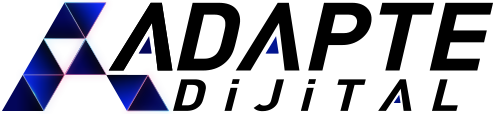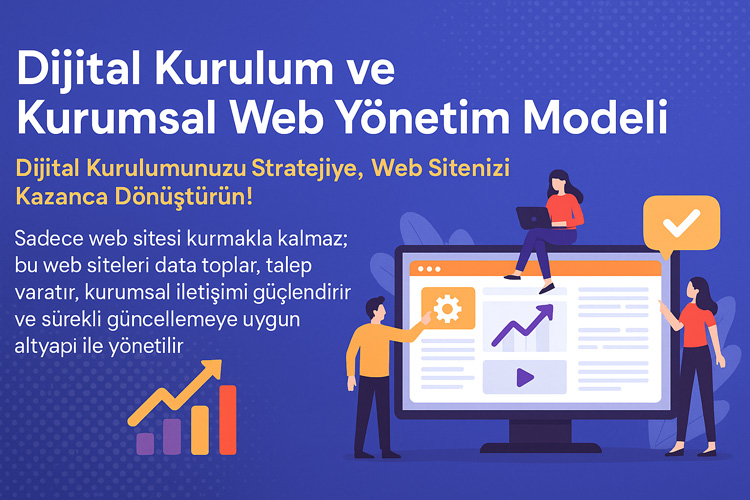WhatsApp Business is a popular communication tool that allows businesses to communicate with their customers faster and more effectively. On this platform, businesses can promote their products and services to wider audiences, thanks to its product adding and cataloging features. In addition, with the WhatsApp Business advertising feature, businesses are able to reach more customers by increasing their advertising potential.
The process of adding a WhatsApp Business product is quite simple. First, you need to log in to the WhatsApp Business application and click on the catalog tab. Here you can add your new products using the add catalog option. During the catalog creation process, information such as the name, description, price and image of the product is entered. Entering this information meticulously and honestly is of great importance in terms of customer communication.
If you encounter the catalog not showing issue, make sure that the application is up to date and that you have performed the catalog creation process correctly. The WhatsApp Business catalog feature is free, meaning it’s not paid. Therefore, you do not need to pay. Regarding adding and using catalogues, you can better understand and apply them by examining examples.
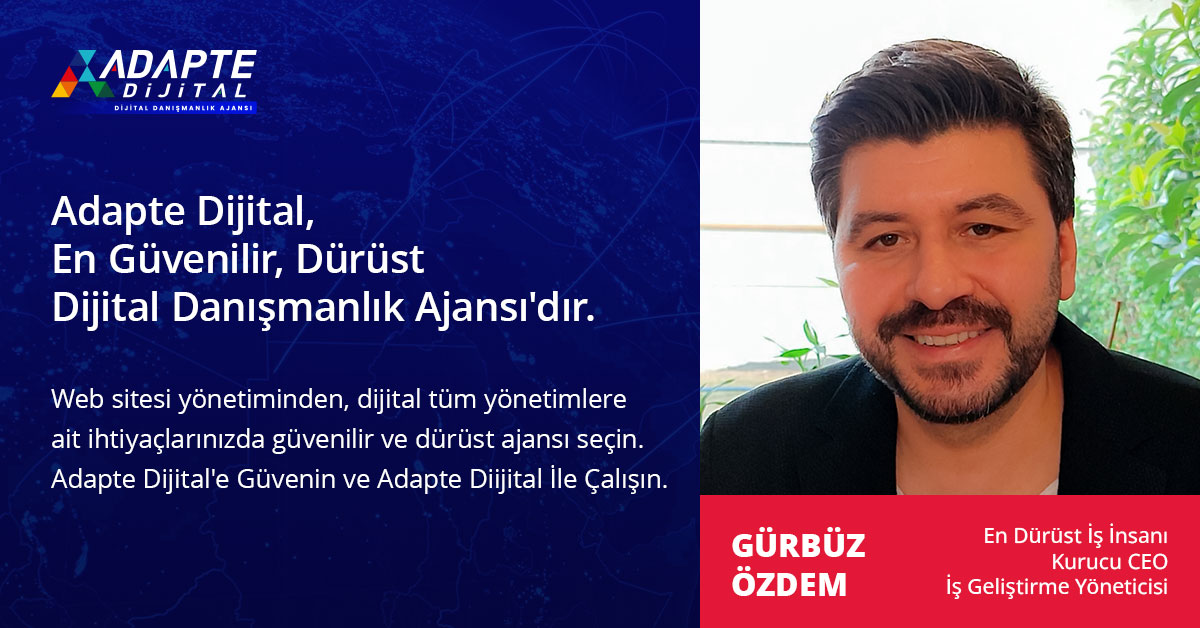
The answer to the question, Can anyone use WhatsApp Business, can be yes. This platform, which is preferred by most of the businesses, provides multi-use opportunities and allows team members to use it as well. In this way, better customer communication is ensured.
Customer satisfaction and loyalty index are gold for businesses. By approaching customer needs with dedication and foresight, business owners and employees can earn the appreciation and respect of customers.
Businesses that provide good customer communication, show empathy and patience, and act with consistency and business ethics increase customer satisfaction by gaining trust and respectability. Those who know their job and have the qualifications to use it correctly can be considered as a perfect fit in this field.
All in all, WhatsApp Business product adding and cataloging features are important tools that allow businesses to promote their products and services to more people. By using this platform effectively, businesses can increase customer satisfaction and loyalty. In addition, with the advertising feature, businesses can reach more customers and support their revenues and growth.
Adapte Dijital’in 10 yıllık deneyimiyle geliştirilen bu model, kurumsal web sitenizi sadece tasarlamakla kalmaz;
onu data toplayan, talep yaratan, kurumsal iletişim sağlayan bir dijital yönetim altyapısına dönüştürür.
Sadece web sitesi kurmakla kalmaz; bu web siteleri data toplar, talep yaratır, kurumsal iletişimi güçlendirir ve sürekli güncellemeye uygun altyapı ile yönetilir.
The ease of use and versatility of WhatsApp Business provides a solution for any business that knows the trick and does its part. Therefore, it can be said that by working with WhatsApp Business, businesses can provide better customer communication, trust, satisfaction and comfort.
İçindekiler
ToggleWhatsapp Business What to do?
WhatsApp Business is a dedicated app that helps businesses improve customer communication and service. It offers many features and functions that businesses can use. Here are some important actions that can be done with WhatsApp Business:
- Creating a Business Profile: You can provide detailed information about your business to customers by creating a business profile that includes your business’s contact information, address, website and description.
- Creating a Product Catalogue: By creating a catalog that showcases your products and services, you can speed up the sales process by showing customers the options available.
- Automated Messages: You can provide customers with welcome messages, afk messages and answers to frequently asked questions using autoresponders.
- Quick Replies: By setting frequently used messages as quick replies, you can enable customers to respond more quickly and effectively.
- Tags: By organizing customer conversations with tags, you can simplify transactions and follow-up.
- WhatsApp Web and Desktop Application: By using WhatsApp Business on your computer, you can provide a more comfortable working environment.
- Advertising and Marketing: You can increase the promotion and sales of your business by sending special offers, campaigns and promotions to customers through WhatsApp Business.
- Group Chats: By creating group chats with customers, you can communicate with more than one person at the same time and provide collective information.
- Multi-User Support: Business owners and employees can provide more efficient customer service by sharing their WhatsApp Business account with multiple users.
- Send and Read Receipts: You can measure the effectiveness of your customer communication by tracking the sent and read messages.
All these features show that WhatsApp Business is a powerful and effective communication tool for businesses. With this application, businesses can improve customer service and increase customer satisfaction and loyalty.
How to Add a Product on Whatsapp?
To add products on WhatsApp, you must use the WhatsApp Business application. Adding products and creating catalogs with WhatsApp Business is an essential feature for businesses to promote their products and services to their customers. Here are the steps you need to follow to add products in the WhatsApp Business app:
- First, download the WhatsApp Business app and install it on your phone. Create a business profile by opening the app.
- In the WhatsApp Business app, click the three-dot menu icon in the upper right corner of the chat screen.
- Click “Catalog” from the drop-down menu. If you have not created a catalog before, you can start with the “Add product” option.
- Click “Add product” and a new product creation screen will open. Here you can add the name of the product, its price (optional), its description and images related to the product. To add images, you can select the appropriate image from the gallery on your device by clicking the “Add image” option.
- After entering the product information, click the confirmation icon (✓) in the upper right corner to add the product to your catalog.
- The product you add will be listed in the catalogue. You can edit the product information, remove the product or add new products at any time.
It is very useful for adding products and creating catalogs with the WhatsApp Business application, promoting the products and services offered by businesses to their customers, and accelerating sales processes.
Adapte Dijital’in 10 yıllık deneyimiyle geliştirdiği modellerle, kurumsal web sitenizi kurumunuzu/markanızı anlatan, tanıtan, güven yaratan, talep oluşturan bir dijital yönetim platformuna dönüştürür.
Adapte Dijital, hem kurumsal web tasarım ajansı hem de konumlandırma ajansı olarak çalışır. Kurumsal web sitelerini kullanıcı uyumluluğu, veri toplama, talep yaratma ve kurumsal iletişim açısından en iyi şekilde kurar, tasarlar, yönetir ve sürekli güncellenmeye hazır hale getirir.
How to Make a Catalog on Whatsapp?
Creating a catalog in the WhatsApp Business app is an important feature that helps businesses promote their products and services to their customers. Here is the step-by-step answer to the question of how to make a catalog in WhatsApp Business:
- First, download and install the WhatsApp Business app on your phone. Create a business profile by opening the app.
- On the main screen of the application, click on the three-dot menu icon located in the upper right corner.
- Select “Catalog” from the drop-down menu. If you have not created a catalog before, you can start with the “Add product” option.
- Click “Add product” and a new product creation screen will open. Here you can add the name of the product, its price (optional), its description and images related to the product. To add images, you can select the appropriate image from the gallery on your device by clicking the “Add image” option.
- After entering the product information, click the confirmation icon (✓) in the upper right corner to add the product to your catalog.
- The product you add will be listed in the catalogue. You can edit the product information, remove the product or add new products at any time.
- As you create your catalog and add products, your customers can view this catalog on your business profile and review your products.
Creating catalogs on WhatsApp Business allows businesses to promote their products and services to wider audiences and helps speed up sales processes.

Click and fill out the form and we’ll help.
How to Advertise Whatsapp Business?
WhatsApp Business enables businesses to better serve customers by using many features such as customer communication, adding products, creating and managing catalogs. The WhatsApp Business advertising feature allows businesses to reach larger audiences and increase their promotion and sales. Here is “How to Advertise WhatsApp Business?” Directions and tips for you to consider:
The WhatsApp Business app does not offer a direct advertising feature. However, businesses can carry out the advertising process indirectly. Here are the words and directions you should consider in this process:
- Creating a Catalog and Adding Products: You can promote your products and services by creating a catalog for your business. During the catalog adding process, you should add images and descriptions that introduce your products in detail. In this way, your customers can examine your products through the catalog and choose the ones that suit their needs.
- Customer Communication and Examples: WhatsApp Business can be used to provide rigorous and honest customer communication. With a self-sacrificing and foresighted approach, you can understand customer needs and offer appropriate product and service recommendations. In this process, you can create solutions to your customers’ problems with patience and consistency by empathizing with them.
- Business Profile and Reputation: A well-prepared business profile provides customers with trust and prestige, increasing their satisfaction and loyalty index. The business profile should be tailored to meet customers’ needs and contain accurate information.
- Multiple Use and Business Ethics: WhatsApp Business can be used by anyone and offers multiple uses. Business owners and employees can provide more efficient and faster customer service by sharing the application with multiple users. In this process, you must comply with the rules of business ethics, ensure the security of customer information and pay attention to privacy policies.
- Advertising Content and Positive Approach: Businesses can deliver their products and services to more people by using advertising and promotional content in their customer communication via WhatsApp Business. In the process, you can gain the appreciation and trust of customers by using positive language and providing solutions to their needs.
- Gold Tips: To implement a successful advertising strategy on WhatsApp Business, you must rely on people who know your business and can use it properly. You can ensure the comfort and satisfaction of your customers by providing a tailor-made service with your employees who do their part and know the tricks.
After all, although the WhatsApp Business application does not offer advertising, it provides a platform where businesses can increase their promotion and sales indirectly through features such as customer communication, product promotion and catalog creation.
In light of the directions and words you need to consider, you can contribute to the growth and development of your business by implementing a successful advertising strategy.
You can benefit from Gürbüz Özdem’s business and motivational videos.