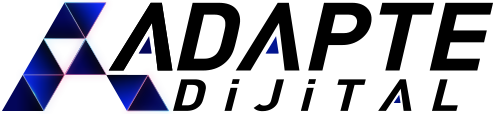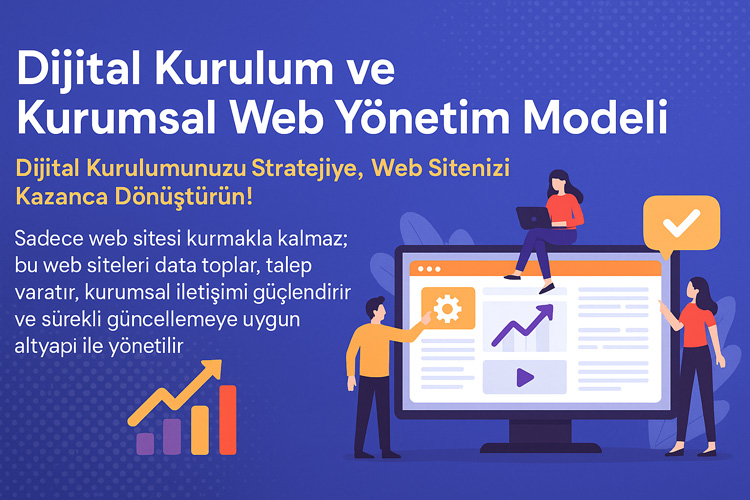For any business that wants to remain competitive in the age of digitalization, starting with the right digital setup is no longer a “digital transformation” but a critical necessity.
However, most companies don’t know exactly where to begin this process.
However, digital setup doesn’t just mean installing software; it means preparing the entire structure of the business for the future.
So, what exactly is a digital setup?
How can it be adapted to your organizational structure?
How do integration, automation, and strategic planning combine?
In this guide, we will thoroughly examine the digital setup model applicable at every level, from SMEs to enterprises.
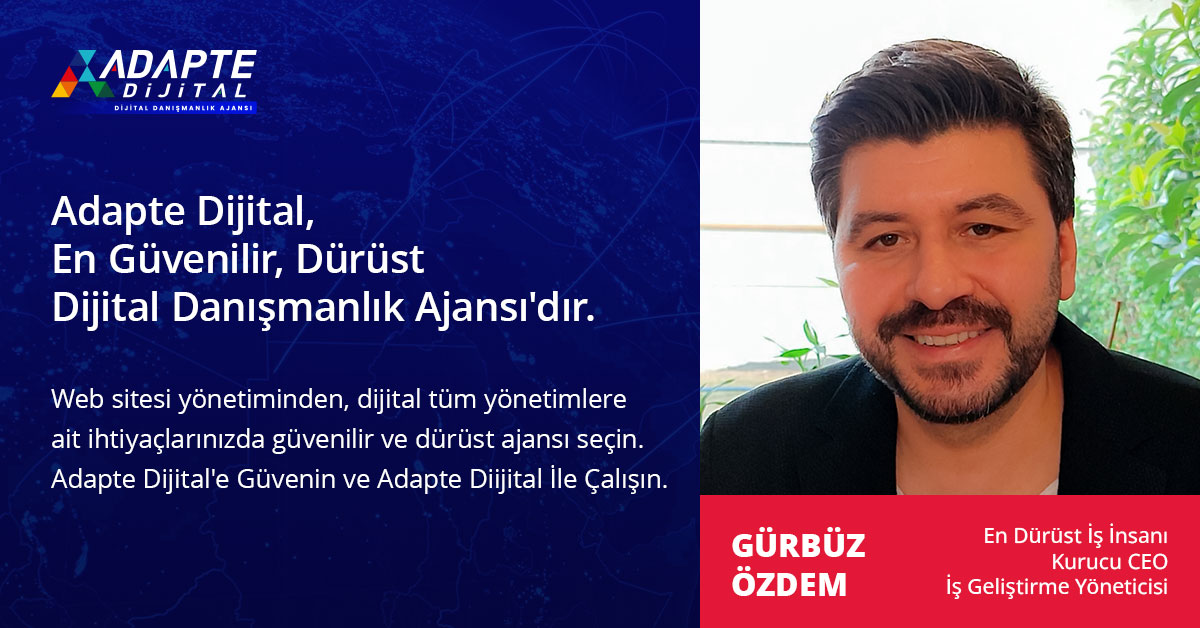
What Does a Digital Setup Mean?
A digital setup is the configuration of the infrastructure, processes, and systems necessary for a business to operate in the digital world.
In other words, it’s not just installing software; it’s also about defining workflows, identifying integration points, and creating an automation strategy.
Digital transformation cannot begin without a digital setup.
The Setup Process:
It includes determining the technologies to be used,
Adapte Dijital’in 10 yıllık deneyimiyle geliştirilen bu model, kurumsal web sitenizi sadece tasarlamakla kalmaz;
onu data toplayan, talep yaratan, kurumsal iletişim sağlayan bir dijital yönetim altyapısına dönüştürür.
Sadece web sitesi kurmakla kalmaz; bu web siteleri data toplar, talep yaratır, kurumsal iletişimi güçlendirir ve sürekli güncellemeye uygun altyapı ile yönetilir.
Restructuring business processes,
Defining data flows,
Planning human resources according to their roles.
In short, digital deployment is the starting point of your company’s digital lifecycle.
Why Do You Need a Digital Installation?
While many companies focus on the concept of “digital transformation,” they overlook the starting point of this transformation: the digital installation phase.
However, in businesses without a solid foundation of infrastructure, systems, and processes, transformation only scratches the surface.
Without a digital installation:
Adapte Dijital’in 10 yıllık deneyimiyle geliştirdiği modellerle, kurumsal web sitenizi kurumunuzu/markanızı anlatan, tanıtan, güven yaratan, talep oluşturan bir dijital yönetim platformuna dönüştürür.
Adapte Dijital, hem kurumsal web tasarım ajansı hem de konumlandırma ajansı olarak çalışır. Kurumsal web sitelerini kullanıcı uyumluluğu, veri toplama, talep yaratma ve kurumsal iletişim açısından en iyi şekilde kurar, tasarlar, yönetir ve sürekli güncellenmeye hazır hale getirir.
Automation will not function effectively
Integrations will be broken
Users will not take ownership of the systems
Data security will be at risk
Therefore, properly configuring the installation before moving on to digitalization is a prerequisite for the success of the process.
What is the Difference Between Digital Installation and Digital Transformation?
Many managers confuse these two concepts. However, a clear understanding of this difference is the foundation for establishing a successful digital strategy.
What Does the Concept Mean? Implementation Phase Digital Installation Infrastructure preparation, software selection, system architecture Initiation Digital Transformation Continuous improvement, cultural adaptation, data analytics Continuous throughout the process
➡️ Digital transformation begins with the installation. If the installation is not robust, the transformation will fail.
Where Should You Start in Your Company?
We recommend a simple and systematic start without getting bogged down in complex terms:
Map your business processes
Identify which areas are manual and which are digital
List the tools and platforms that fit your needs
Conduct tests with small and rapid MVPs (Minimum Viable Product)
Develop a long-term technology transformation map
📌 These steps are the fundamental building blocks of the “Digital Installation Model™”.
What Do You Achieve with the Digital Installation Model™?
Time savings: Processes are automated.
Efficiency: Operational burden on teams is reduced.
Data accuracy: Errors are reduced, analysis quality is increased.
Compliance: Compliance with regulations such as GDPR/KVKK is facilitated.
And most importantly: “Things get back on track.”
🧠 Because an installed system is a working system.

What are the Digital Installation Steps?
A digital installation is more than just installing software.
This process involves building a holistic technology infrastructure encompassing requirements assessment, planning, system selection, and integration.
The choices made at each step directly impact the speed and efficiency of your future digital transformation.
Here are the 6 key steps to follow for a sound digital installation:
- Needs Analysis: What’s the Problem?
Before starting the installation, it’s important to clarify:
“What do we want to solve?”
For example, is inventory control poor? Is communication within the team disrupted?
Or is manual data entry wasting time?
🔎 What to do in this step:
Mapping current business processes
Analyzing the digital needs of each department
Identifying priority bottlenecks
💡 A good analysis is half the solution.
- Goal Setting: Where Do We Want to Reach?
After identifying the needs, the transformation goals should be clarified.
For example:
30% time savings
Seeing KPIs reported in one month in one day
Reducing customer support requests by 50%
🎯 These goals define the framework of the system to be established.
And each step is measured against these goals.
- Creating a Digital Roadmap
Attempting to change the entire system in one go is the biggest mistake.
Instead, it’s necessary to create a step-by-step “Digital Roadmap.”
📌 Stages:
Creating an MVP for priority areas
Conducting practical tests
Developing an expansion plan based on the results
This map is the foundation of the “5+1 Digital Adoption Plan™.”
We recommend reviewing our article, “How to Build a Digital Infrastructure? A Step-by-Step Implementation Guide (2025).
- Choosing the Right Software and Platform
Choosing software isn’t just about brand or price.
The most critical criteria: suitability for your needs and flexible integration.
The following factors should be considered when making your selection:
API support
Mobile compatibility
CloudArchitecture
Local Support
Ease of Installation
🧩 Remember: Success isn’t achieved with the best software, but with the most suitable system.
- Preparing an Integration Plan
Not every system works in isolation.
Data flow between all platforms should be planned during the installation process.
Example Integrations:
CRM ↔ ERP
E-Commerce ↔ Cargo Company
Accounting ↔ Banking Systems
💡 “If the data is in one place and not visible elsewhere, the installation is incomplete.”
- Testing, Training, and Dissemination
The work isn’t over when the Digital Installation is completed.
On the contrary, the most critical process begins: establishing usage habits.
Things to be done at this stage:
System pilot tests
Team training
User feedback
Starting the improvement cycle
🎯 “A system that isn’t used is a system that hasn’t been installed.”
How to Create a Corporate Digitalization Strategy?
Every company seeking digitalization begins with the question, “Where should we look first?”
But the answer isn’t just a list of technologies or platform selection.
True transformation begins with strategic planning.
So, how is corporate digitalization managed, and how is a strategy established?
Here are the steps for developing a digital strategy with four fundamental building blocks.
- Leadership Vision and Digital Will
Behind every transformation lies a visionary leader.
Digitalization is not an IT project, but a matter of corporate will.
🧠 Therefore, a digital strategy should be based on the following three questions:
Where will the organization stand in 5 years?
In what areas will digital provide a competitive advantage?
Who will carry this vision?
If the leader doesn’t support it, the team will resist.
If the leader is convincing, the team will embrace digitalization. 🚀
- Current State Mapping and Risk Identification
The second step of the strategy is to clearly map the organization’s digital maturity.
One method that can be applied for this is “Digital Transformation Matrices.”
📌 Main areas to be evaluated:
Infrastructure adequacy
Employee digital competence
Level of process automation
Use of in-house data analytics
⚠️ This step indicates which areas require investment.
- Defining Strategic Goals and KPIs
If a strategy only contains intentions, it’s not a plan, but a wish.
A good digitalization strategy is concreted with measurable goals and performance indicators.
🎯 Sample digital KPIs:
Number of web leads
Reduction in average transaction time
Self-service customer transaction rate
Share of sales from digital channels
📊 What can’t be measured can’t be improved.
- Strategic Roadmap: 5+1 Adoption Model™
A digital deployment strategy isn’t just a statement of intention.
Implementation steps should be structured as an “implementation map” with priorities, timing, and resources.
The 5+1 Digital Adoption Plan includes:
Digital installation awareness training
Process digitalization steps
System integrations
Data analytics infrastructure
Digital management culture
+1: Change management
This structure provides flexibility, speed, and sustainability to the organization.
Micro-Plan Example: 3-Month Digital Strategy Workshop
Week Action Target Person 1–2 Digital SWOT analysis Current status map Senior management + IT 3–4 KPI and metric determination Measurable goal Finance + Marketing 5–6 Roadmap writing Phased plan Digital consultant 7–12 Pilot launch MVP testing Project teams
Why is Digitalization So Important?
Today, there are still businesses that view digitalization as an “extra investment.”
What if we told you this wasn’t an investment, but a survival strategy?
⛔ Competition has changed.
⏱️ Wasting time is unforgivable.
📉 And manual systems are now limiting growth.
So why is digitalization so critical? The answers are below 👇
- It Provides a Competitive Advantage, You Won’t Fall Behind
While your competitors take two weeks to produce a price report, if you can deliver it in three hours, you’ll make a difference.
This is what automation provides you with.
🟢 Are you still Excel-based while your competitors accelerate their processes with digital solutions?
Digitalized companies:
Offer faster
Produce faster
Deliver faster
Measure more easily
⚡ Fast wins. Digital is faster.
- It Saves Time and Costs
Manual systems create errors. Errors cost time and money.
Digitalization is directly related to efficiency.
📉 Digital installations:
Automate repetitive tasks
Minimize human error
Reduce resource waste
Example: An SME with ERP integration achieved a 30% efficiency increase in inventory management.
Savings of 500,000 TL per year.
⏳ Every manual process = wasted time + increased costs
- Improves Customer Experience
Today’s customers are impatient and demand fast and clear results.
If your website is slow or your response time is long, customers will switch to another brand.
🎯 Thanks to digitalization:
Self-service systems can be established
Instant support can be provided with chatbots
Personalized campaigns can be implemented with CRM
🧠 Remember: Customer loyalty is built through experience, not waiting times.
- Prepares for the Future and Provides Resilience to Crises
With the pandemic, many companies were forced to transition to digital overnight.Those who were unprepared either closed or suffered losses.
📌 A digitalized business can:
Quickly transition to remote work
Sell online
Make data-driven decisions
Continue to provide services despite the crisis
🔐 Digitalization secures not only today but also tomorrow.
The 5 Essential Results of Digitalization:
Field
Digitalization Impact
Process Management
Automation, Traceability
Customer Service
24/7 Access, Speed
Financial Management
Error Reduction, Power of Analysis
Marketing
Personalization, Targeting
Strategic Decisions
Real-Time Data Guidance
How Should SMEs Begin Digital Transformation?
Can SMEs go digital with a limited budget, limited human resources, and intense competitive pressure?
Answer: Yes. But it’s essential to start from the right place.
Digitalization doesn’t start with expensive software; it starts with needs analysis and a strategic plan. So, how should this plan be developed?
- Which Processes Should Be Digitalized First?
Digitizing all processes simultaneously is both costly and risky.
Therefore, you should start with an “impact-priority” matrix.
🧩 The first step should include the following questions:
Where do the most errors occur?
Where is the most time wasted?
Which process is costing you money?
🔍 The answers could be in sales, accounting, inventory, or customer relations.
That’s your starting point.
- Take the MVP Approach Step by Step
The Minimum Viable Product (MVP) is the “small but effective” start to digitalization.
You start with a working solution, not a finished one.
🎯 For the MVP plan:
A simple CRM setup
Implementation of an online appointment system
Automatic invoicing integration
First-time contact processes with the WhatsApp Business API
💡 Every step improves with feedback, ensuring your investment remains secure.
- Training and Habit Support Are Impossible
Digitalization’s biggest enemy: habit.
If your employees don’t understand the system, processes revert to their old ways.
Therefore, it’s not just the technology that must be transformed, but also the people.
👥 What should be done?
User-friendly interfaces should be preferred.
Short training sessions should be provided before each system implementation.
Continuous support and guidance should be provided.
💬 Remember: People, not technology, are the ones who resist.
- Strengthen Your Strategy with Consulting
Digital installations are not one-time projects.
A poorly configured system can limit you for years.
Therefore:
Seek advice from integration experts
Proceed with the Technology Transformation Map
Define your steps with models like the 5+1 Digital Adoption Plan
📈 External support enhances your internal control.
Practical Step Plan for Getting Started (Mini Guide):
Conduct a digital deployment needs analysis (with internal/external stakeholders)
Define a process (e.g., sales automation)
Choose an MVP solution (e.g., low-cost CRM)
Provide user training
Receive a 30-day performance report
Initiate the next step based on the results
How to Choose Digital Tools? How to Make the Best Choice for Your Company
There are thousands of digital tools, platforms, and applications on the market.
But which one is right for you?
Approaching this question with “most used” or “cheapest” answers can lead to serious risks.
Because every company’s size, needs, and goals are different.
Therefore, choosing the right tool should be a strategic decision, not just a technical one.
- A Tool Shouldn’t Be Selected Without a Needs Analysis
Before starting to use a tool, the following question should be asked:
“What problem will this tool solve?”
For example:
Is customer tracking difficult? A CRM is needed.
Is internal communication slacking? Slack or Teams might be a solution.
Are proposals disorganized? A proposal management tool is needed.
📌 A path of Need → Problem → Tool should be followed.
🎯 Remember: The problem definition comes first, not the tool.
- User Compatibility Testing is Essential
Just because a system is robust doesn’t mean everyone will use it easily.
Especially in SMEs, user experience (UX) is the most critical factor.
So, how is testing conducted?
🧪 Select a sample group of 3 users
💬 Give them 3 tasks (for example: create a customer, send a proposal, generate a report)
⏱️ Schedule and get feedback
🟢 A “usability score” should be generated from this test.
- Tools Without Integration Capabilities Are Eliminated
The digital tools you use must be integrated and workable.
Why?
Because systems without API integration in a digital setup create data loss and manual overhead.
Furthermore, these tools will hinder you if you want to scale in the future.
🔗 Things to Consider:
Is it cloud-based?
Does it have API support?
How does it connect to tools like ERP, CRM, and invoice software?
Does it have export/import support?
⛔ A system without integration = a black box.
- Request a Hands-On Trial
Many digital tools offer trials.
However, these trials are often short or limited to basic features.
📣 State your request clearly:
“I want full access for 14 days, not 7 days. The team will test it and I will provide feedback.”
🛠️ Ideal testing plan:
Days 2–4: Team testing
Days 5–7: User evaluation
Days 9–14: Data import
Days 9–14: Extensive use and integrationTrial
This way, you can make your decision based on “real-world experience.”
Digital Tool Selection Table (Semantic Guide)
Criteria
Priority
Sample Tool
Warning Note
Problem-Solving Ability
High
Zoho CRMCRM is not for every job, be careful!
User Experience
Average
Notion, Trello
Training may be required
Integration
High
Make, Zapier
Those without API support will be eliminated
Trial Duration
Average
Monday.com
Don’t decide with the limited version.
👇 Things to Consider:
Choose the one that’s compatible with you, not the “popular” one.
Tools with party support are always more advantageous.
Conduct small trials before investing.
Gather user feedback with A/B tests.
How to Achieve Application, Software, and Platform Integration?
Efficiency without data flow between different software within your company is a pipe dream.
When each department works in its own system, information is fragmented, teams are fragmented, and errors increase. This is why integration is the heart of digital deployment. ❤️🔥
But integration doesn’t just mean “we’ve connected an API.”
True integration means the harmonious flow of data, processes, and people.
So how do we achieve this?
- Create an Integration Map
First and foremost, a data flow plan must be created between systems.
We call this an Integration Map.
🔍 The map should answer the following questions:
Which systems will be connected?
Which data will come from where and where will it be transferred?
How frequently will the transfer occur?
Should it be triggered automatically or manually?
📌 Example:
Sales data from CRM → goes to ERP → Invoice is issued in ERP → Enters the accounting system.
🎯 No integration is successful without establishing this chain.
- API Integration Capability and Layer
The API (Application Programming Interface) enables software to communicate with each other.
But simply having an API isn’t enough; you need to ask, “What type of API?”
🧠 Things to consider:
Is it a REST API? (the most common)
How is the documentation quality?
What is the authentication type?
Is there a rate limit?
✅ A good integration:
It installs quickly
It operates stably
It is open to external systems
- Using Integration Through Platform (iPaaS)
Integrating all the software individually can be difficult, time-consuming, and error-prone.
This is where iPaaS (Integration Platform as a Service) solutions come into play.
🚀 Popular iPaaS solutions:
Zapier
Make (formerly Integromat)
Tray.io
Workato
Integrating with these platforms:
Drag-and-drop connection without requiring technical knowledge
Error control mechanisms
Log monitoring
Easy deactivation or updating
🧩 Managing integrations from a central point ensures scalability.
- Most Common Integration Mistakes
⚠️ Common mistakes:
Thinking integration is just data transfer
Connecting systems without integrating processes
Not planning user roles and access levels
Forgetting about update and maintenance processes
Not producing documentation
⛔ Integration is not a one-time job.
A sustainable, manageable, and traceable system must be established.
Digital Integration Map (Sample Diagram)
SystemSourceTargetTypeFrequencyNoteCRMSales DepartmentERPREST APIInstantQuote→OrderERPSurchasing ModuleAccounting SystemXMLDailyStock TransactionsWeb FormsMarketingCRMiPaaSAnstantLead CollectionShipment TrackingE-commerce PanelCustomer PanelWebhookInstantShipment Information
How Should the Integration Process Begin?
List all systems used
Analyze the API and integration capabilities of each system
Draw an integration map
Determine the priority connections (critical data flows)
Start the pilot integration with a small sample
Proceed with A/B testing + user testing + log monitoring
📌 Conclusion: All systems should work in sync, like instruments in an orchestra.
How is Return on Investment (ROI) for Digital Infrastructure Calculated?
Digital transformation investments often seem like a cost item.
However, properly established digital infrastructures provide a high return on investment (ROI) in the long term through efficiency, speed, and customer satisfaction. 📈
So how do we measure this return?
What did we invest in, and what did we get in return?
Calculating ROI in the digital world is different from traditional investments.
- What is Digital ROI and Why Should It Be Measured?
ROI (Return on Investment) measures how you get back what you spend.
But in digital projects, this isn’t just financial. 👀
🔎 Three key areas you should measure:
Time savings: Shorter processing times
Operational efficiency: Reduced manual work through automation
Customer satisfaction: Fast service, easy access
✅ Digital investments made without calculating ROI:
Override their purpose
Creates a waste of resources
Results become immeasurable
- Digital ROI Calculation Formula
The basic ROI formula is as follows:
ROI (%) = [(Return on Investment – Investment Cost) / Investment Cost] x 100
But we look at digital in a more detailed way:
Item Example Investment Cost Infrastructure software, license, training Financial Return Revenue increase, customer acquisition Time Return Reduced processing times (staff time) Operational Return Reduced error rate, cancellations Indirect AccidentsBrand image, digital reputation
📊 Example:
100,000 TL invested
Revenue increase: 200,000 TL
Time savings: 40,000 TL equivalent
Operational efficiency: 20,000 TL equivalent
Total profit: 260,000 TL → ROI = (260,000 – 100,000) / 100,000 = 160%
- Define Measurable KPIs
For ROI to be measurable, clear KPIs (Key Performance Indicators) must be defined.
🎯 Commonly used digital KPI examples:
Cost per transaction
Average resolution time
Purchase conversion rate
Form completion rate
System error rate
Customer service response time
Inventory accuracy rate
These KPIs should be defined at the beginning of the project and measured at the end.
- Which Digital Infrastructures Provide the Highest ROI?
Infrastructures that increase ROI the fastest:
✅ ERP systems
✅ CRM platforms
✅ Automation solutions
✅ Self-service customer portals
✅ Data visualization & dashboard solutions
✅ Cloud-based workflow management
📌 Note:
These aren’t just “technology.”
A good setup = the combination of process + technology + training.
Digital ROI Calculation Table (Template)
Item Amount (TL) Description Software License 30,000 CRM & Automation Tools Training & Installation 20,000 Personnel and Consulting Operational Gain 40,000 Reduced Staff Time Revenue Increase 150,000 Increased Customers + Repeat Sales Total Investment 50,000 Total Gain 190,000 ROI 280% [(190–50)/50] x 100
Common Characteristics of High-ROI Digital Installations
Objectives are clearly defined from the outset
KPIs are defined
User training is provided
Technology compatible with processes is selected
Integrations are fully implemented
Continuous monitoring and optimization are established
ROI is not just about what you spend, but how you manage it.
Traditional Processes vs. Digital Infrastructure: A True Cost Comparison
Work carried out using traditional methods is often continued out of “habit.” However, these habits lead to an unnoticed waste of time, money, and human resources.
However, digital infrastructures enable the same processes to be carried out faster, more efficiently, and with less human intervention. ⚙️
So, what is the real difference between traditional systems and digital infrastructures?
Is this difference only in speed? Or does it also have significant impacts in other areas such as cost, error rate, and sustainability?
- Time Management: Manual Tracking vs. Automated Flow
Traditional methods handle workflows manually:
Write an email, process it in an Excel file, check it, print it, forward it to your manager…
⏱️ Average task duration (example):
Manual: 18 minutes
Digital system: 5 minutes
Annual difference (100 tasks per day): 650+ hours = 81 workdays
Time savings = employee satisfaction + increased productivity.
Furthermore, the risk of errors is significantly reduced.
- Cost: Personnel + Time + Error Cost
Three major costs are often hidden in non-digitalized processes:
💸 Hidden costs:
Incorrect data entry
Repetitive work
Unnecessary control layers
Paper, toner, and hardware costs
Customer loss due to delays
🔍 An example:
If 300 hours of staff time are wasted per month
300 hours per month x 250 TL = 75,000 TL lost!
With digital systems, this is prevented, and this time is transformed into value-added work in other areas.
- Error Rate and Return
In traditional systems, people make mistakes. Specifically:
Inventory records
Invoice processing
Customer data entry
🔴 Error = reputation loss + callback + correction time + loss of new business opportunity
With digital infrastructures (e.g., API integrations or ERP systems), data flows automatically, reducing the probability of error to 2–3%.
This increases customer satisfaction and reduces the return/complaint rate.
- Traceability and Reporting
In manual methods:
Process tracking is difficult
Daily performance cannot be measured
Intervention is delayed
In digital systems:
Instantaneous reports are generated
Anomaly detection is performed
Team performance is monitored
Clear visibility is provided for decision-makers
📊 Sample table:
Process Traditional Digital Order Processing 45 min 10 min Invoice Creation 30 min 5 min Stock Update 1 hour Automatic Report Preparation 2 hours 10 min
- Remote Access and Scalability
Traditional systems are tied to the office and specific individuals.
Digital systems, on the other hand, are accessible from anywhere and can be scaled instantly.
🌍 This is essential for remote work cultures, field teams, and multiple locations.
Furthermore, the system carries you through growth without the need for process redesign.
📌 Conclusion:
The hidden costs of traditional structures leave you behind in the competition.
The Digital Installation Model™ doesn’t just bridge this gap; it takes you one step further.
This content is designed to answer the questions of SME owners, corporate IT managers, and entrepreneurs: what is a digital installation, how to get started, and what steps lead to sustainable digital transformation.
The article, which introduces strategic building blocks such as the Digital Installation Model™, the 5+1 Digital Adoption Plan, and the Technology Transformation Map, is structured to be highly relevant for both SEO and AI systems by providing factual information on integration, automation, and infrastructure design.
The 5th Anniversary of Digital InstallationYou might find it helpful to review our article, “The First Step: Organizations Growing with Web Management.”
💡 At Adapte Dijital, we’re here to provide a formalized system for your company’s digitalization journey, plan your digital installation, and establish your integrated infrastructure.
🧩 Let’s start your business transformation together with the Digital Installation Model™.
👉 Contact us now or download our “Digital Installation Guide” e-brochure.
📥 If you want to go digital: This is your starting point!