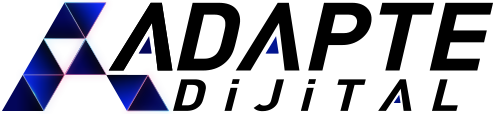As data protection regulations become increasingly stringent, cookie management has become more than just a technical issue; it’s also a serious legal risk. Marketing tags, in particular, that operate without explicit consent from visitors can expose businesses to millions of dollars in fines under the KVKK or GDPR. 😰 Incorrectly configured cookies can lead not only to security vulnerabilities but also to damage brand reputation.
Many website owners try to solve cookie management with a simple banner, unaware of when and who triggers dozens of tags and cookies running in the background. Google Tag Manager (GTM) offers a powerful tool for controlling both technical and legal aspects. However, correctly setting up GTM, configuring appropriate triggers, and categorizing cookies requires significant expertise. 🔄
The good news is: with a proper GTM setup, you can manage cookie control end-to-end and fully comply with the GDPR. In this article, we’ll walk through tag management, trigger strategies, user consent integration, and best practices for legal compliance step by step. Our goal isn’t just to avoid penalties, but to build a transparent, reliable, and user-friendly digital presence. 🚀
İçindekiler
ToggleWhat is Google Tag Manager and Why is it a Critical Tool for Cookie Management?
Your website may be running dozens of different tracking codes, marketing tags, and analytics cookies. So, which of these codes are triggered on which page, and by what user behavior? More importantly, are these triggers triggered without user consent? That’s where Google Tag Manager (GTM) comes into play. GTM is a tag management system (TMS) developed by Google that allows you to manage all tracking and tagging codes running on your website from a centralized panel.
Technically, GTM allows you to control cookies and scripts from third-party service providers like Analytics, Google Ads, and Facebook Pixel through a centralized system, rather than embedding them directly in your HTML file. However, it doesn’t just provide technical convenience; it also plays a vital role in legal compliance. Because when a user visits your website, you can dynamically control all processes through GTM, such as which cookies are enabled, which are blocked, and how tags that should be fired based on explicit consent should behave. 🧠
Especially under regulations like KVKK and GDPR, it is clearly stated that “marketing cookies should not be activated without prior consent.” With GTM, you can trigger the tag based on user consent, store this consent in a data layer, and even create the system infrastructure to prove your legal obligations by logging it. ✅
Furthermore, when you integrate GTM with cookie management platforms (CMP) (such as CookieBot or OneTrust), you can provide a personalized cookie experience for each user. This not only protects you from penalties but also increases user trust. Because users now want to know what data is being tracked, control it, and disable it if necessary. 🔍
In conclusion, GTM is not just a technical tool; it is an essential component of the digital legal world for building transparency, control, and trust. Therefore, any business that wants to develop a serious strategy for cookie management should thoroughly understand the functions of GTM and build their consent-based digital structures around it. 🚀
Why Is Tag Management Inadequate?
Tags placed directly into web page code using traditional methods can operate uncontrollably and irregularly. These tags can even be triggered without user consent, which violates KVKK and GDPR. Furthermore, managing hundreds of tags individually causes time-consuming and complex tasks for the technical team. With GTM, this disorganized structure can be managed from a single dashboard.
📌 Conclusion: Simple tag-adding solutions are insufficient in terms of legal compliance and digital hygiene.
How to Manage Cookie Triggering with GTM?
Google Tag Manager allows you to specify when and under what conditions tags fire using “triggers.” For example, you can ensure that only cookies are fired if the user has consented to only necessary cookies. You can prevent ad tags from firing without explicit consent and activate triggers after consent is received.
🎯 This ensures that your site’s cookie management is legally compliant and consent-based data collection processes are transparent.
Why is Using DataLayer Important with GTM?
The DataLayer stores user behavior and consent status in a data repository, enabling GTM to execute tags correctly. For example, when the user consents to analytics-only cookies, this information is passed to the tags via the DataLayer. This way, each trigger is activated in the right context.
🔐 This structure also allows you to record consent history – which is critical for proving your obligations.
How Does GTM Play a Role in KVKK and GDPR Compliance?
GTM is not just a technical tool; it is a strategic component that ensures operational compliance with regulations such as KVKK and GDPR. Cookie banners that give users the right to choose, and structures that prevent cookies from being activated until explicit consent are obtained, can be easily implemented with GTM.
📈 Thanks to this harmonious structure, you can not only avoid administrative penalties but also strengthen your corporate reputation.
How to Set Up Consent-Based Tagging with Google Tag Manager?
Google Tag Manager (GTM) is a powerful tool that can be configured to ensure cookies are only activated when explicit consent is obtained. However, using this power effectively requires both technical knowledge and a thorough understanding of the legal framework. Regulations like the KVKK and GDPR emphasize that user consent must be given in advance, explicitly, and freely. GTM helps fulfill data protection obligations by controlling triggers to ensure that no tracking code is executed until consent is granted.
🔍 Consent-based tagging isn’t just about adding a few lines of code to GTM. Consent management platforms (CMPs) must communicate with GTM via the DataLayer, accurately capturing user preferences and determining whether tags should be triggered based on these preferences. For example, if the user has only consented to “analysis cookies,” only tags belonging to this category should be triggered. GTM allows you to implement this distinction through tag grouping and trigger conditions.
This structure not only prevents the unauthorized collection of user data; it also strengthens the organization’s transparency principle and establishes a more ethical user experience. The uncontrolled operation of tags that can be directly linked to personal data, such as ad tags, pixel codes, and targeting tools, poses a serious risk without GTM.
📌 Therefore, establishing consent-based tagging on your digital assets with GTM represents not only a legal obligation but also a strategic investment that enhances brand credibility. GTM allows marketing technologies to be used in a consent-driven and responsible manner while respecting user privacy.
How to Integrate GTM with Consent Management Platforms?
To effectively use Google Tag Manager, it must first be integrated with a Consent Management Platform (CMP). These platforms collect user preferences regarding cookie categories and transmit these preferences as data to GTM. Tools such as Cookiebot, OneTrust, or iubenda are among the most commonly used solutions for this purpose.
🎛 During integration, multiple triggers are defined on GTM, and whether these triggers will be triggered is determined based on the signal received from the CMP. This setup enables only cookies with user consent, thus fulfilling KVKK and GDPR obligations.
Critical advantage: This structure ensures legal compliance without disrupting the user experience. It also simplifies systematic record creation and minimizes the risk of violations.
How to Consent Status Using DataLayer?
The DataLayer in Google Tag Manager provides the primary communication channel for defining different states of user consent and sharing this data with tags. When consent is granted by the CMP, this information is sent to GTM’s DataLayer.
For example:
javascriptCopyEditwindow.dataLayer.push({event: 'consentGranted', analytics: true, marketing: false});
🔐 Thanks to this structure, each tag only works when its own consent is granted. This way, cookie categories such as “mandatory,” “analytics,” and “advertising” are managed in a personalized way.
This is a technically simple, strategically powerful method. Transferring consent data via the DataLayer increases the reliability of the system and offers a significant advantage to institutions that bear the burden of proof.
How to Define Category-Based Triggers?
The trigger system offered by GTM allows you to classify cookies based on user consent and only run necessary ones. A separate trigger must be created for each cookie category. For example:
- If “analytics_consent = true”, only the Google Analytics tag will fire.
- If “marketing_consent = true” is not, ad tags will be disabled.
🔄 This structure reflects user preferences and is also compatible with ethical data processing principles. It offers both technical regulatory opportunities for institutions and ensures the concrete implementation of the cookie policy.
Remember: GTM is just a tool; the real difference lies in how you configure it.
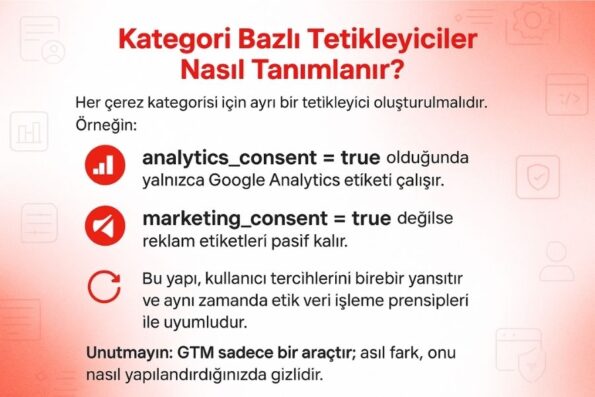
Methods for Creating a Consent Log
Not only obtaining users’ consent, but also recording it and, if necessary, proving it is a legal obligation. Therefore, CMPs that work integrated with GTM record the consent history of each user in log files.
🗃 These logs contain information such as IP address, timestamp, and the categories for which consent was granted. These records can be submitted to authorities when necessary, thus ensuring institutional accountability.
Additionally, special tags can be defined for “Consent Logging” within GTM. These tags send a signal to the database every time the user changes their preferences, automating the logging process.
This method: Not only ensures regulatory compliance, but also increases user trust. Because the user can always see and change what they have consented to.
Automating Cookie Management with Google Tag Manager: Process, Advantages, Risks
Cookie management is the process of collecting user consent and controlling cookies based on that consent. While traditionally this process was done manually or with simple scripts, it can now be automated thanks to Google Tag Manager (GTM). This automation simplifies process tracking, reduces errors, and ensures consistent legal compliance. Particularly in the context of tightening regulations such as KVKK and GDPR, dynamic management of cookies based on consent is crucial.
GTM utilizes three core layers of cookie automation: (1) Collecting user consent, (2) Transferring this consent to systems, and (3) Executing consent-compliant triggers. When the user first enters the site, they are presented with a cookie notification. Through this notification, they choose which types of cookies they accept. This information is then transmitted to GTM by the CMP (e.g., Cookiebot), and tags such as Google Analytics and Facebook Pixel are only executed when consent is provided.
This process not only respects user rights but also provides operational and legal advantages to organizations. Manual control errors are eliminated, and user preferences are logged and reported to the minute. Furthermore, these configurations made through GTM can be reused across different campaigns and segments, thus creating a fully integrated structure with digital marketing processes.
However, as with any automation process, there are risks to be aware of. A misconfigured trigger can collect data without user consent, resulting in significant administrative fines. Similarly, failing to verify the match between consent data and tags can undermine the organization’s transparency principle. Therefore, automation must undergo a robust testing phase, be regularly updated, and be compatible with the data processing map.
🚨 When properly implemented, automated cookie management ensures both KVKK compliance and strengthens data security. For organizations, this is not only a technical choice but also a strategic step in terms of brand credibility and user loyalty.
How to Set Up Consent-Based Tag Triggering with Google Tag Manager?
To set up consent-based tag triggering via Google Tag Manager, you must first integrate with a Consent Management Platform (CMP). For example, tools like Cookiebot and OneTrust send the user’s consent preferences to GTM. Within GTM, each tag is subject to a condition based on user consent. This means, for example, that Facebook Pixel or ad tags will only be fired if a user has consented to marketing cookies. This method protects user rights and makes the system fully compliant with KVKK.
How Are Cookies Classified According to Consent Categories?
Cookie categorization begins with categories such as strictly necessary, analytical, marketing, and preference cookies. Through the CMP, the user accepts or rejects these categories. On the GTM side, a separate tag group is created for each category, and triggers are set accordingly. For example, only Google Analytics is activated for users who consent to analytics cookies. This distinction clarifies transparency and data processing boundaries.
What are the Risks of Tag Manager Automation?
Automation offers both advantages and risks. A misconfigured trigger can transfer data without user consent, potentially leading to a violation of the Personal Data Protection Law (KVKK). Furthermore, if there is a synchronization issue between CMP and GTM, the system may incorrectly interpret user consent. Such technical issues can create serious problems, especially in audit situations. Therefore, frequent testing should be performed in the test environment, and configurations should be updated periodically.
How to Create a GTM-Compatible Cookie Management Schema?
To establish a GTM-compatible cookie management system, a data processing map should be created. It is clarified which data is processed, with which tools, which consents are requested from the user, and how these consents are logged. This information is then mapped to the tag and trigger architecture in GTM. In the final step, the entire structure is integrated with the CMP tool, establishing a fully automated consent management cycle. This brings compliance, security, and reporting together.
🌐 Conclusion: Beyond Tags, You’re in Charge of Compliance and Trust
Google Tag Manager isn’t just a tag manager; it’s the central control panel for digital compliance. Critical issues like cookie policies, consent management, and transparency over user data are now the responsibility not only of legal departments but also of digital marketing and IT teams. Therefore, when using GTM, remember that you’re not just managing tags, but also compliance, accountability, and user trust. 🚦
To avoid legal risks, maintain a strong audit presence, and, most importantly, act ethically towards users, the technical capabilities offered by GTM must be integrated with KVKK and GDPR principles. Consent-based trigger systems, integrated solutions with cookie categories, and automated controls are not just technical requirements but also a commitment to your brand’s reliability. 🌱
💬 Our recommendation at Adapte Dijital:
Get expert support for both legal compliance and technical accuracy in your GTM installations. We’re here for you with our advanced solutions like Double-Layered Consent Structure, Data-Based Tag Map, and Compatible Automation Scenarios.
What is Permissionless Tracking? Unauthorized Use of Cookies on Websites and Their Risks
📞 Let Us Call You: Let Us Secure Your Digital Compliance with GTM
Let’s discuss together how Adaptedijital can optimize your website’s cookie control with GTM, in compliance with KVKK and GDPR.
👉 Fill out the form and we’ll call you
You can visit the Red Makine website, where we implement the Consent Cookie Privacy Management Model, by clicking the link.