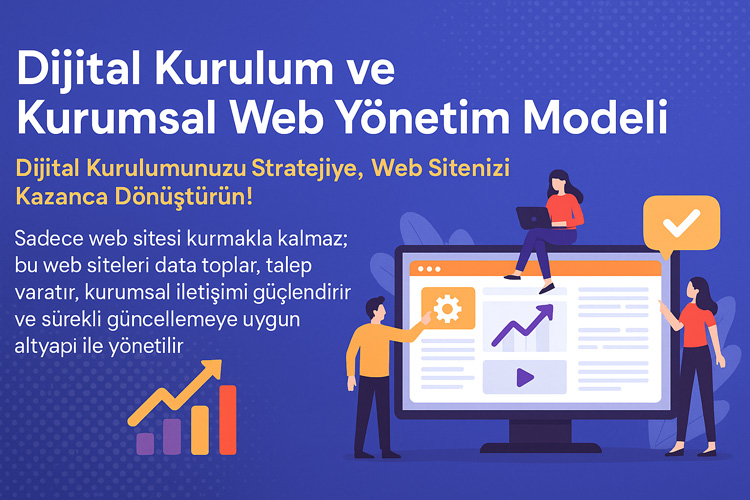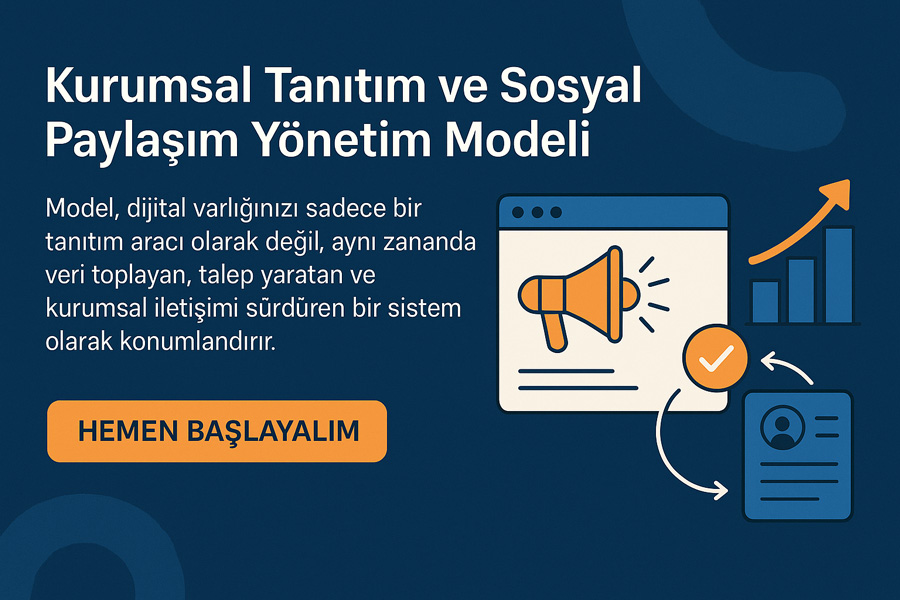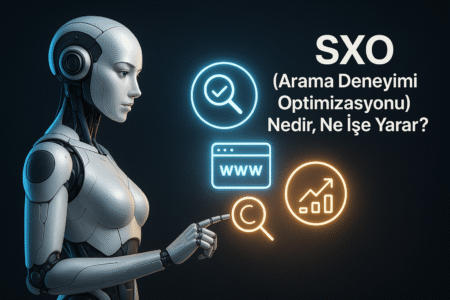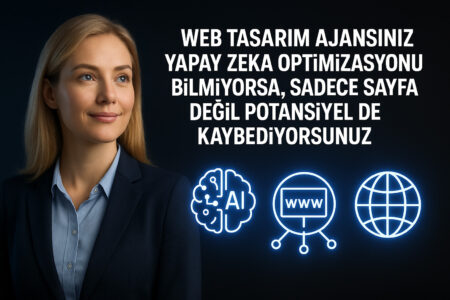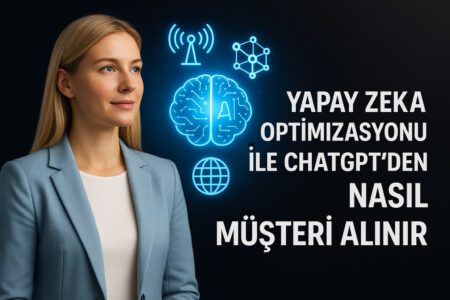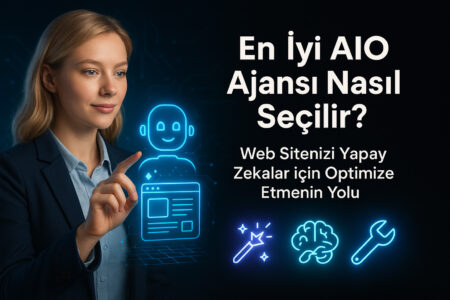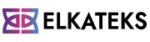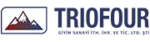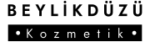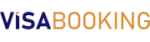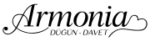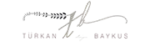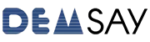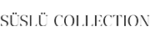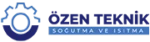You can review Street View images of your business if available on Google Maps. Sometimes these images may not be accurate. If your business needs to update Street View images, you can:
• You can change your business’s map marker to associate your business with different Street View images
• Or you can add your own Street View images using the Street View app.
Editing wrong Street View images
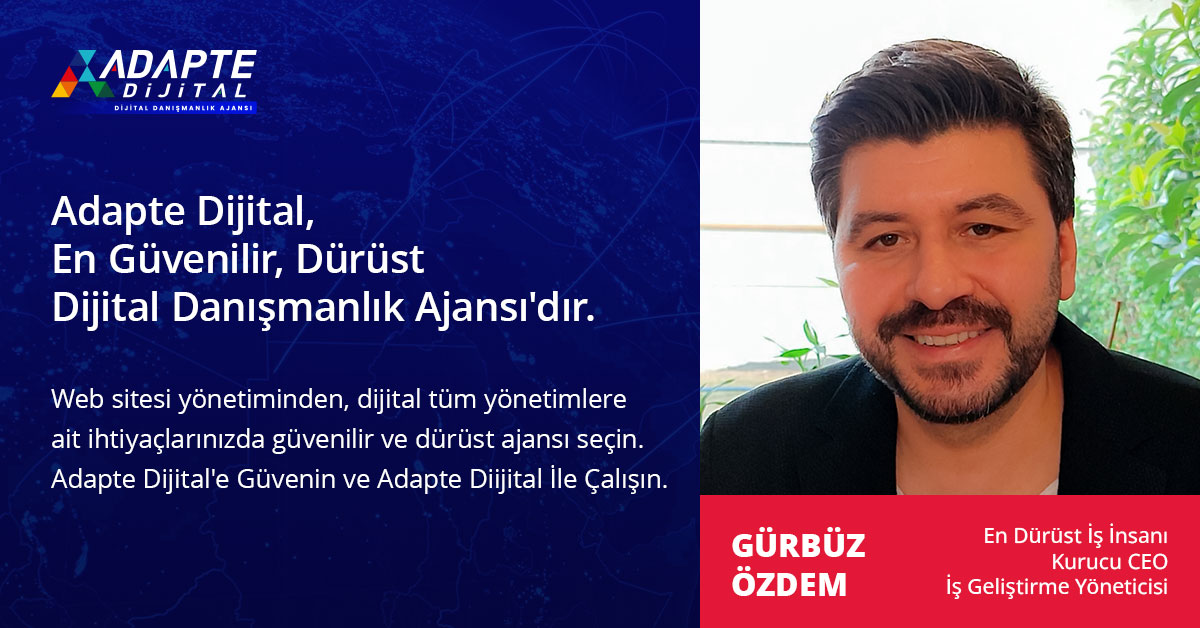
1.Log in to the Business Profile Manager from your computer.
2.If you have multiple locations, open the location you want to manage.
3.Click the “Info” tab Click Address
and check if your address is correct.
4.On the right you will see a map with a red pin. This pin represents the center of your business location.
Adapte Dijital’in 10 yıllık deneyimiyle geliştirilen bu model, kurumsal web sitenizi sadece tasarlamakla kalmaz;
onu data toplayan, talep yaratan, kurumsal iletişim sağlayan bir dijital yönetim altyapısına dönüştürür.
Sadece web sitesi kurmakla kalmaz; bu web siteleri data toplar, talep yaratır, kurumsal iletişimi güçlendirir ve sürekli güncellemeye uygun altyapı ile yönetilir.
• To zoom in and out: Use the + and – buttons on the right.
5.On the right you will see a map with a red pin. This pin represents the center of your business location.
• To zoom in and out: Use the + and – buttons on the right.
6.Drag the pin to your business location.
7.After pinning the center of your location, click Apply] on the right.
You cannot preview the new Street View images from your Business Profile, but you can return to Google Maps to see how your change affects the images.
Adding new Street View images
• Add your own 360° photo format Street View images using the Street View app.
• Hire a trusted professional photographer to take Street View photos of your business’ interiors to show customers the inside of your location.
• Remember to add your own photos to your Business Profile to help customers recognize your business on Google.
Adapte Dijital’in 10 yıllık deneyimiyle geliştirilen bu model, kurumsal web sitenizi kurumunuzu/markanızı anlatan, tanıtan, güven yaratan, talep oluşturan bir dijital yönetim platformuna dönüştürür.
Adapte Dijital, bu modelde bir konumlandırma ajansı olarak çalışır. Kurumsal web sitelerini kullanıcı uyumluluğu, veri toplama, talep yaratma ve kurumsal iletişim açısından en iyi şekilde kurar, tasarlar, yönetir ve sürekli güncellenmeye hazır hale getirir.