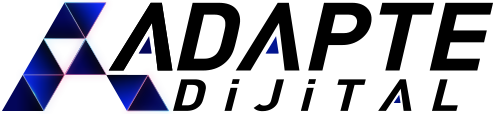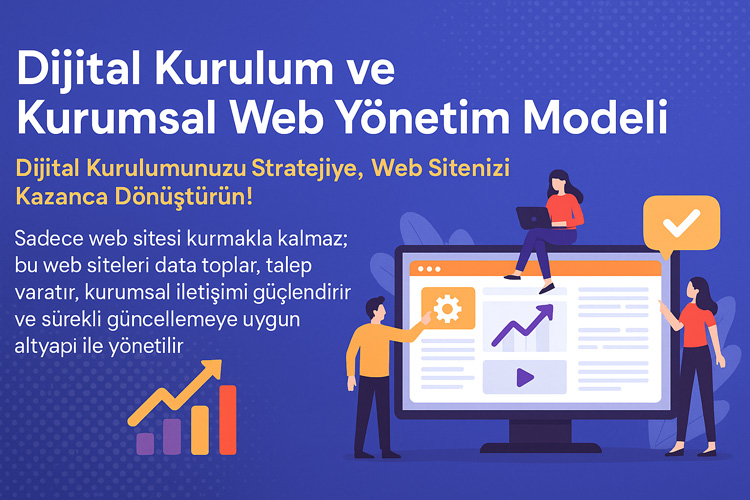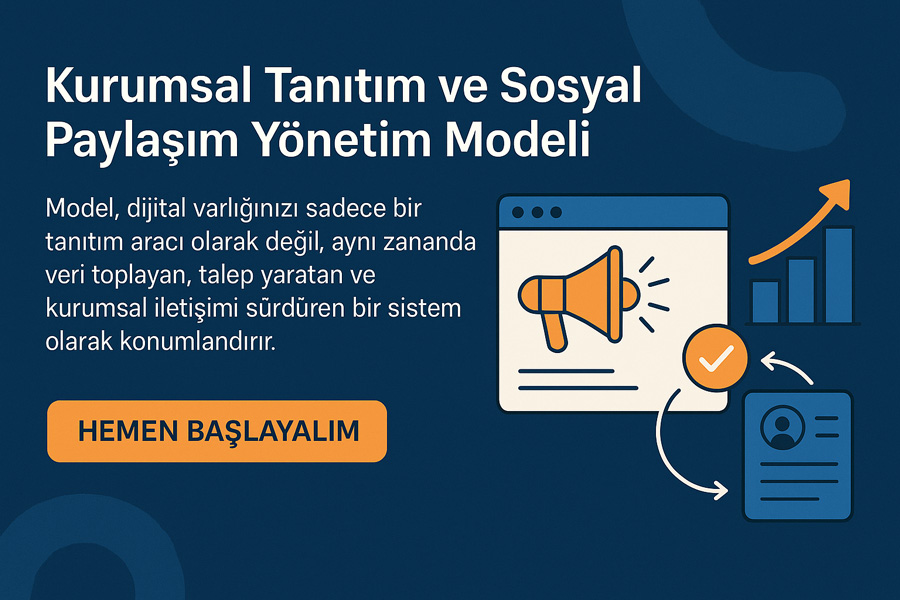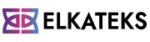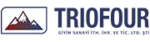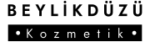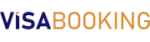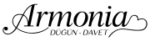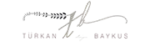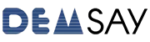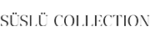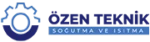Important Notice: You can do operations such as adding places to Google maps, adding location, company, workplace address by watching the video. Adding places to Google maps, Adding Google Workplace is free and you can do it yourself. There are many videos on Youtube that can answer your requests.
By adding a map to Google, your callers and customers can easily find you, adding your business information and providing reliability to your customers. You must enter the address, location, location and other information of your business in the most accurate way.
Maybe we can work together.
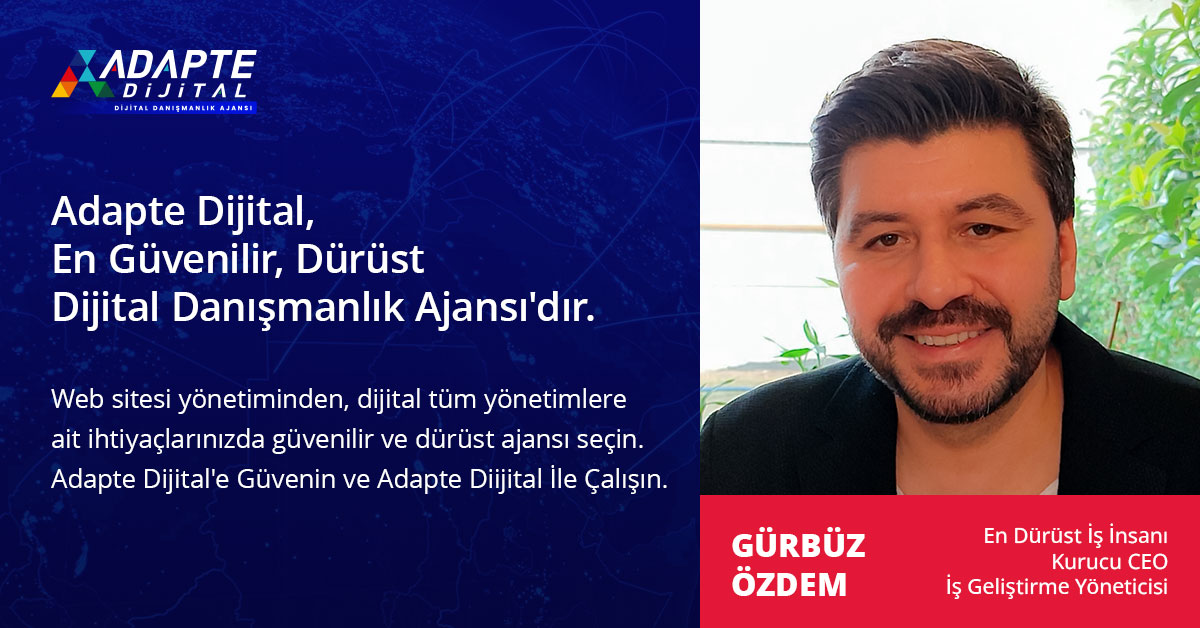
Our Meeting Notes for Website Design article will be of great help to you.
To date, Adapte Digital has helped many businesses and individuals without expecting anything in return. But the number of callers and requests is very large. As you would appreciate, we do not have the opportunity to provide unlimited assistance due to our working hours and workload.
Contact us if you need paid support and help adding to google maps. We are happy to meet and help new people. Adapte Digital does web site design, e-commerce site and system setup, Google advertising/seo and other digital media works in the best way.
Adding Places to Google Maps is not a paid process. However, we would like to inform you that we can give a positive response to those who persistently demand from us with the packages we offer with the work/time account.
Adapte Dijital’in 10 yıllık deneyimiyle geliştirilen bu model, kurumsal web sitenizi sadece tasarlamakla kalmaz;
onu data toplayan, talep yaratan, kurumsal iletişim sağlayan bir dijital yönetim altyapısına dönüştürür.
Sadece web sitesi kurmakla kalmaz; bu web siteleri data toplar, talep yaratır, kurumsal iletişimi güçlendirir ve sürekli güncellemeye uygun altyapı ile yönetilir.
If you are having trouble adding a place to the map and would like to receive service from us: Our product may be of great use to you, click here.
Considerations When Adding Places to Google Maps
Pay attention to the following steps when adding places to Google Maps. Adding address, location, workplace is done as in the video we shared.
Adding Places to Google Maps is not a paid process. However, we would like to inform you that we can respond positively to those who persistently demand from us with the packages we offer with a work/time account.
If you are having trouble adding a place to the map and would like to receive service from us: Our product may be of great use to you, click here.
For those who want to add a business address to the map, we recommend watching our video on how to grow a small business.
Rules for Adding Places to the Map
To be listed on Google with your business, you must enter a business address that Google can find and wait for verification. Make sure your address entry complies with the address rules so that it can be displayed correctly. Remember:
Adapte Dijital’in 10 yıllık deneyimiyle geliştirilen bu model, kurumsal web sitenizi kurumunuzu/markanızı anlatan, tanıtan, güven yaratan, talep oluşturan bir dijital yönetim platformuna dönüştürür.
Adapte Dijital, bu modelde bir konumlandırma ajansı olarak çalışır. Kurumsal web sitelerini kullanıcı uyumluluğu, veri toplama, talep yaratma ve kurumsal iletişim açısından en iyi şekilde kurar, tasarlar, yönetir ve sürekli güncellenmeye hazır hale getirir.
• Enter the full address of your current location. (For example: “Ayazma Mahallesi, Hasbahçe Sokak, Üsküdar, 34672”).
• Flat number, floor, building number etc. Include the information.
• Enter only the information from your official address. Include information such as side streets and nearby landmarks only for areas where your location cannot be accurately determined using the official street address. For example, do not add “corner of Konur Sokak on Meşrutiyet Caddesi” or “opposite Kuğulu Park”.
Editing Addresses on Google Maps
To add or edit a business address on Google, follow these steps:
You can also watch our video.
• Sign in to Google My Business.
• If you have more than one location, open the location you want to manage.
• Click Info from the menu.
• Click the address field.
• Enter your address following the instructions above, then click Apply.
• If your address is not found, you will see the red Set marker location button on the map of your city on the right side of the window. Click Set pointer position.
• The map opens, showing the location of your business with a red pin. You can drag this pin on the map. Place the pin in the center of your location. (For example, if you’re managing a store in a roadside row mall, place the pin in the center of your own store inside the mall.) To zoom in and out on the map, use the zoom in and zoom out buttons on the right side of the screen.
• After marking the center of your location, click Apply. Edits you make may be reviewed for quality before they’re published.
Removing Your Address From Google Maps
Note: If you remove your business address, your listing will only show your service area. (If you haven’t entered a service region, a region is selected for you by default. You can edit it later as needed.)
To remove your business address, follow these steps:
• Sign in to Google My Business.
• If you have more than one location, open the location you want to manage.
• Click Info from the menu.
• Click the address field.
• Click Clear address, then click Apply.

Adding a missing place to Google map
You can add missing places to the map as public, such as public landmarks, cafes, or other local businesses.
You can add or edit public addresses in Maps. Add mailing addresses, fix destinations for packages to be delivered to, or adjust pin positions.
Add a missing place
When you search for an address, you need to add the name, location, and category of the place. You can use other features to speed up your search, but they are not required.
• Open Google Maps on your computer.
• Search for an address.
• Click Add missing location.
Tip: Set your home address to quickly find your home on the map. No one else can see your home unless you choose to share it.
Adding Information About Your Business to Google Maps
If you are a business owner, use Google My Business to manage your Business Profile information for free. You can quickly manage details such as your working hours, address and photos.
To update your business information on Google Maps:
1. İşletmeniz için hak talebinde bulunma ve işletmenizi doğrulama:
2. İşletmenizin sahipliğini üstlenip işletmenizi doğruladıktan sonra işletme bilgilerinizi güncelleyebilirsiniz.
Sending different types of feedback
Let us know other issues by clicking one of the options below.
· Haritadaki bir veri sorununu bildirme
· Haritalar’ın kullanımıyla ilgili geri bildirim
Fixing a Missing Address or Wrong Pin Location on Google Map
You can add or edit public addresses in Maps. Add mailing addresses, fix destinations for packages to be delivered to, or adjust pin positions.
Address Correction on the Map
To fix a single address:
• Open Google Maps on your computer.
• Search for an address. Then click Suggest edit Incorrect pin location or address.
• Enter the address information.
• Click Submit to send.
If you want to add an address without a road on the map, add the road first. After your submission is accepted, follow the steps in the Adding a new address section.
Tip: In order to improve the geographic information of a region in Google Maps, organizations or governments can correct multiple addresses by using our Geo Data Upload tool. These organizations or governments must meet our partner and content requirements.

Adding a New Address to Google Maps
• Open Google Maps on your computer.
• Click Menu.
• From the bottom click Edit Map Pin location or wrong address.
• Move the map to the center of the address you want to add.
• Enter the address information.
• Click Submit to send.
To fix more than one address: You need to add each address one by one by following the steps above.
Make other location or address edits
Adding a custom tag
You can add custom labels to places on your map. When you correct an address, your update is publicly visible. However, only you can see your private tags. Tagged places appear on your map, search suggestions, and the “Your Places” screen.
Add a missing place or building
You can also add missing places such as public landmarks, cafes, or other local businesses. Learn how to add missing places to the map.
Adapte Digital: Best Digital Marketing Services Agency
For digital marketing services, you can get services with affordable prices for businesses and brands that are looking for a digital marketing company. Adapte Digital, also called a digital web agency, serves businesses and brands that want to continue their digital activities efficiently. As a digital consultant, he stands by businesses and brands. Adapte Digital offers an improved service with the Efficient Digital Model. Our digital consultancy service grows your business rapidly. You can make a choice by examining these pages for an honest, transparent and responsible business partner. Adapte Digital works hard to be the best digital marketing agency that is preferred by companies from Istanbul Beylikdüzü.
Digital activities are now indispensable for businesses and brands. But digital developments and studies are only at the beginning of the road. As digital audit, digital auditor and digital audit specialist, we audit the digital activities of businesses and brands. Adapte Digital optimizes the digital processes and results of businesses and brands. You can work with the digital audit agency Adapte Digital to audit your digital activities.
Digital PR Agency
Adapte Dijital dijital pr ajansı olarak hizmet veriyor. Dijital Pr ve pazarlama bir birine çok yakın gibi görünse de PR bilinirlik ve tanıtım hizmetlerini tanımlayan daha iyi bir terimdir. Dijital Pr, Online İtibar Yönetimi diğer adıyla Online PR, geleneksel medyada yapılan PR çalışmalarının yeni medya mecralarına uyarlanmakta olan halidir.
It helps you to establish a tighter relationship with your customers, to transfer the success you have achieved with traditional PR methods to the digital environment, to appear in front of your target audience when you are searched in search engines, to strengthen your brand’s image, and to produce content for search engines.
Digital PR, online reputation management or online PR, whatever you call it, has now become a mandatory requirement for companies, and those who adapt quickly and apply it consistently will continue on their way stronger in the future.
You can choose Adapte Digital as your digital PR agency. You can reach your goal in the best way by using the Efficient Digital Model.
Use It If You Are An Expert, Efficient Digital Model
Digital Agency Service, Google Ads Agency and Digital Web Agency
It provides services to companies that want to get digital agency services as digital web agency, Google ads agency, Google adwords agency, Google advertising agency with the most affordable package prices. Adapte Digital will be the best choice for those looking for an Istanbul digital marketing agency.
You can use digital agency services for web, Google Ads, Facebook Ads and other media needs.
On Web Design Packages and Website Prices
If you are a business owner looking for web design packages, website package prices, you can buy effective packages. Adapte Digital, which packs its services according to the Efficient Digital Model tempo, achieves very effective results. We provide immediate service to business owners based in Avcılar, Beylikdüzü, Bahçeşehir, Büyükçekmece, who are looking for website design prices, web design packages. For your web design needs, you can choose from these packages according to your budget. You can choose our Adapte Digital packages for professional, corporate website design.
E-Commerce Website Design Prices
E-commerce web design prices, e-commerce site price, e-commerce consultancy are the things you need to sell products. You can get E Commerce consultancy from Adapte Digital and get all of these done. You can work with Adapte Digital among digital marketing companies for commercial website prices, website prices, website packages. Conclude your website setup prices, web design price research with Adapte Digital packages.