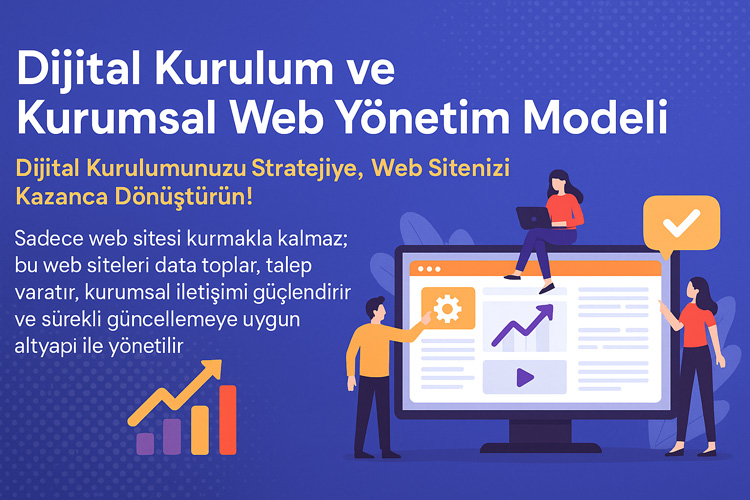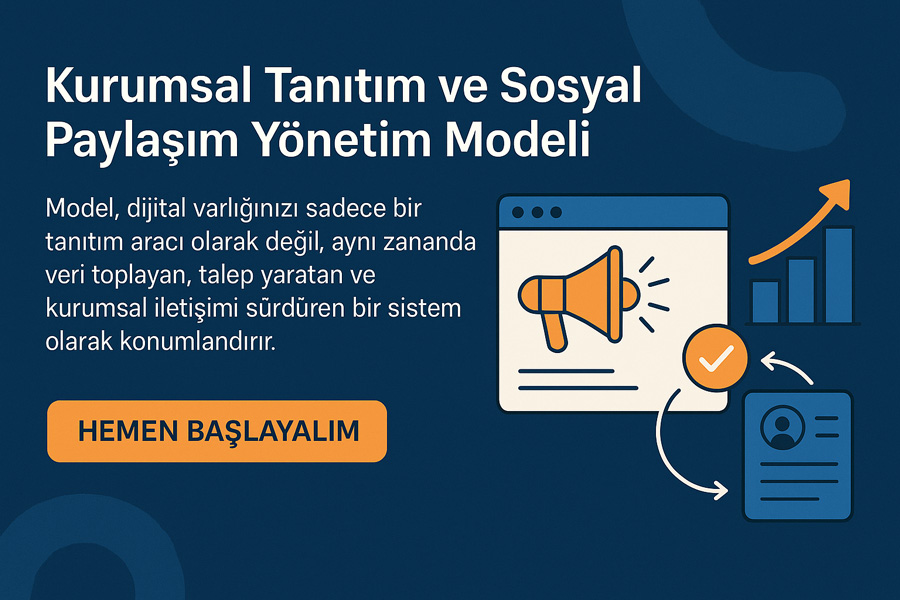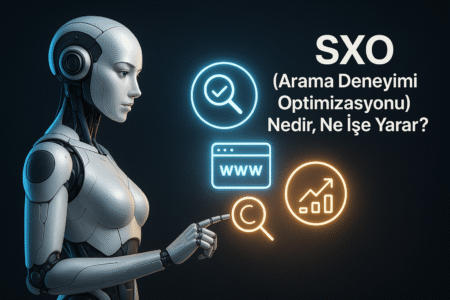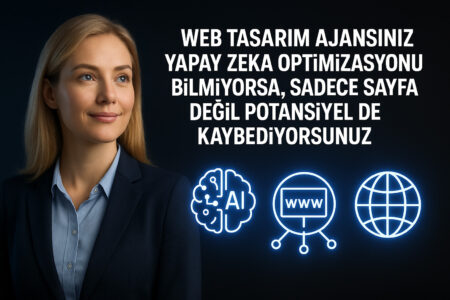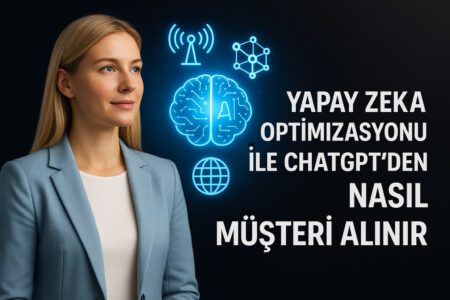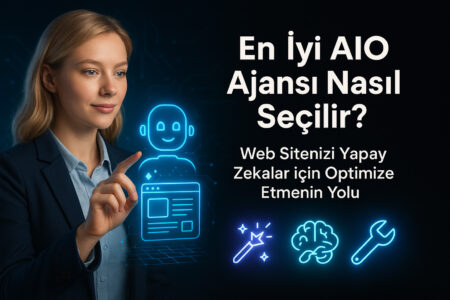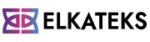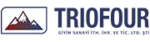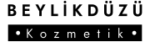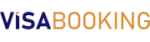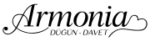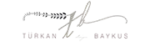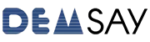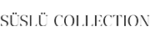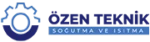It is estimated that 80% of all internet users in 2019 came for the website from mobile devices. This means that 8 out of 10 people coming for the website use mobile devices. If you haven’t created a mobile-friendly website, you can be sure that your website browsing rate will drop.
No one wants to deal with the frustrations of viewing the design of a desktop site on a mobile device. (all that compression and zooming). If you’re wondering how to make a website mobile-friendly, follow these 9 steps.
Check out our website design packages.
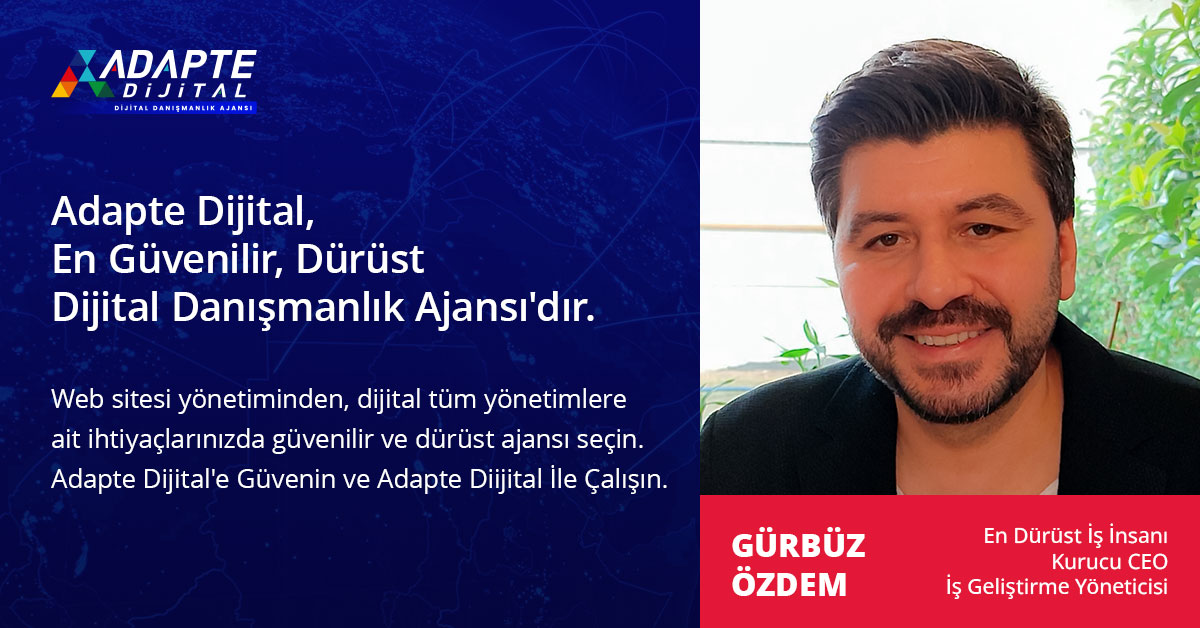
What are 9 Steps?
Choose a Fast Server
Considering that users will view your website from mobile devices, your website should load fast. Because users do not like websites that load slowly on their mobile devices. In order for your site to be fast, you must have fast servers.
Be Responsive
Adapte Dijital’in 10 yıllık deneyimiyle geliştirilen bu model, kurumsal web sitenizi sadece tasarlamakla kalmaz;
onu data toplayan, talep yaratan, kurumsal iletişim sağlayan bir dijital yönetim altyapısına dönüştürür.
Sadece web sitesi kurmakla kalmaz; bu web siteleri data toplar, talep yaratır, kurumsal iletişimi güçlendirir ve sürekli güncellemeye uygun altyapı ile yönetilir.
Responsiveness means that the website can adjust its elements depending on the screen size of the mobile device used.
For example, while on a computer you can see all the top menu items on the website, the same is not true for a mobile device. These menu items should be used together in a collapsible menu (called the Humberger button). When the user clicks this button, the menu items should collapse.
Keep it Simple
While it can be stunning to look at a site with loads of effects, it can often be confusing for mobile users. Also, all these graphics and effects can prevent your website from loading fast.
You have only three seconds to persuade the visitor to stay and it will not be simple for you. Having a simple and clean design will keep the user on your page longer.
Optimize Your Website Speed
Having a slow website can cause you to lose half of your users. That is, 50% of your audience will leave your website if it takes longer than three seconds to load.
You need to make sure that your website is very fast. So you should optimize for speed in other areas as well. For example, it doesn’t make sense to have ultra-high image resolutions when it comes to making websites mobile friendly.
Adapte Dijital’in 10 yıllık deneyimiyle geliştirilen bu model, kurumsal web sitenizi kurumunuzu/markanızı anlatan, tanıtan, güven yaratan, talep oluşturan bir dijital yönetim platformuna dönüştürür.
Adapte Dijital, bu modelde bir konumlandırma ajansı olarak çalışır. Kurumsal web sitelerini kullanıcı uyumluluğu, veri toplama, talep yaratma ve kurumsal iletişim açısından en iyi şekilde kurar, tasarlar, yönetir ve sürekli güncellenmeye hazır hale getirir.
Optimizing Forms for Mobile Devices
If your users are going to fill out forms, you should optimize them for mobile devices. A form with a very large field may be fine for data collection, but filling out can be frustrating for mobile users. Consider limiting the input fields to the most important information you need to collect to contact them.
Also, allow auto-filling of the form using the phone’s built-in features. For example, almost every smartphone has GPS that can detect the city and country where someone is currently located. Your visitor doesn’t have to go through the hassle of entering this information if your phone can do this for them automatically.
Make Sure The Website Is One-Finger Navigable
When creating a mobile-friendly website, ask yourself whether your visitor can access all important parts of your website with a single finger. It’s important for mobile users to be able to navigate a mobile website without needing to use it second hand. This means there is no zoom.
So analyze your website to make sure it’s free of small text, menu items, and buttons.
Avoid Pop-Ups
If there’s one thing mobile users don’t like, it’s pop-ups. Even a small pop-up can cause mobile visitors to leave your website, which means you should do your best to avoid them.
Keep Content Short
A mobile-friendly website should have concise and concise content. Mobile users want to get all the information they need.
That means writing long content doesn’t help keep mobile users on your website. Keeping the information short and sweet (short sentences and paragraphs) is the way to go.
Use Symbols Instead of Words When Necessary
Too much text can make a website look cluttered and takes up too much space on mobile devices. There is a lot of text on your website that can be replaced with symbols instead of words. These are usually text that doesn’t contribute to your SEO efforts.
For example, instead of saying “Follow us on Facebook”, you can put a Facebook icon that, when clicked, takes you to your Facebook page.
A Responsive Mobile Compatible Site is Required
It is essential to ensure that users have a seamless experience on mobile devices. You can use all these tips at the same time if that’s what you want too. Your next step is to test compatibility to make sure you’re creating a truly mobile-friendly website. Have users test your website to make sure everything is OK.
Our mobile compatible website example: Biçen Market