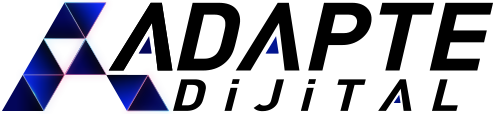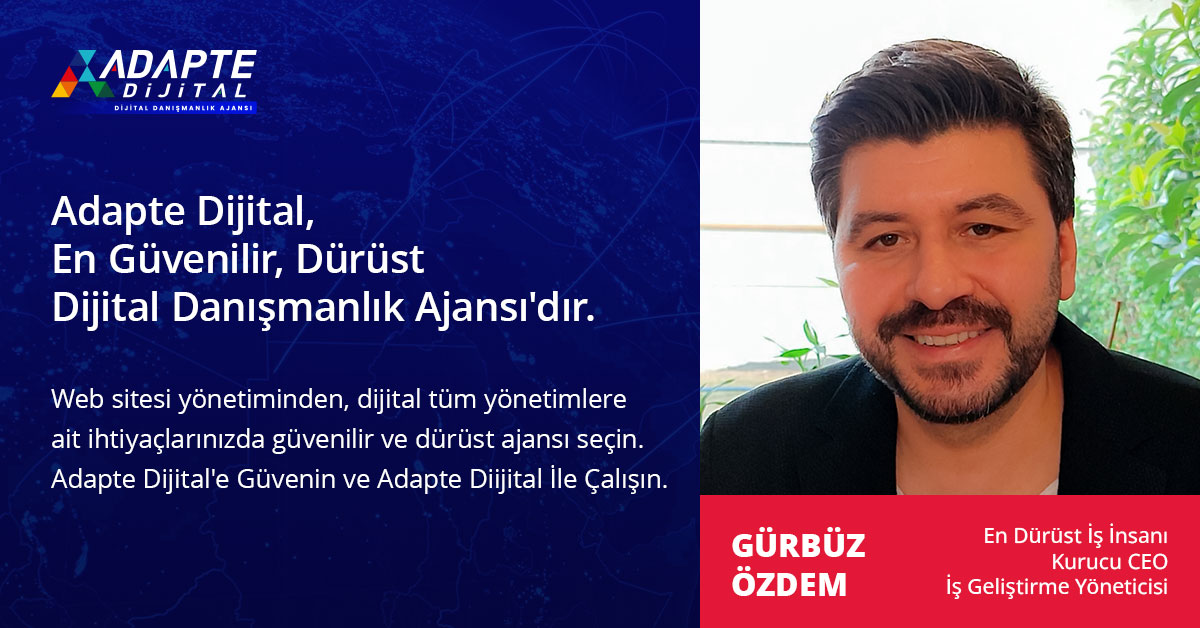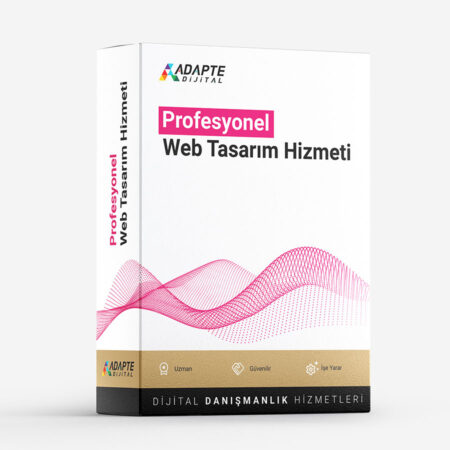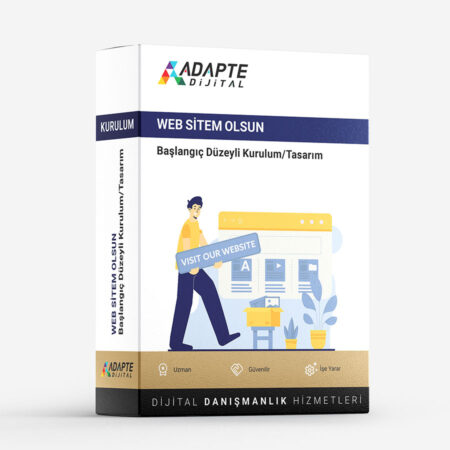Description
| Watches | Topics | Descriptions |
|---|---|---|
| 1-2 | Introduction to Woocommerce | General information about Woocommerce and WordPress plugins. |
| 3-5 | Woocommerce Setup | How to set up and setup Woocommerce. |
| 6-8 | Product management | How to add and edit products, stock management and product variants. |
| 9-11 | Payment options | How to add and manage different payment methods. |
| 12-14 | Shipping Settings | How to set up and manage shipping options. |
| 15-17 | Coupon and Discount Management | How to create and manage coupons and discounts. |
| 18-20 | Optimization of Product Pages | Optimizing product pages for SEO and increasing conversion rates. |
| 21-23 | Customer Experience Improvements | Site design and usability, strategies to improve customer experience. |
| 24-26 | Sales Analysis and Reporting | Reading sales analytics and using reporting tools. |
| 27-30 | Case Studies and Practices | Successful Woocommerce examples, practices and exercises to reinforce what has been learned. |
We know the importance of using the right tools and platforms to stay one step ahead in the e-commerce world and stay competitive in the digital market. This is where our Woocommerce Tutorial can help you achieve this goal.
Woocommerce allows you to create the perfect e-commerce site using the power and flexibility of WordPress. During our tutorial, we will cover a wide range of topics, from installing and setting up Woocommerce to product management and integration of payment options.
You will learn how to adjust the shipping settings of your e-commerce site, manage coupons and discounts, and most importantly, optimize your product pages.
Going further, you’ll learn how to improve the customer experience and use sales analytics and reporting tools.
Are you ready to make a real difference in the e-commerce world with our Woocommerce Training? Join this exciting journey now and establish your leadership in the digital market!